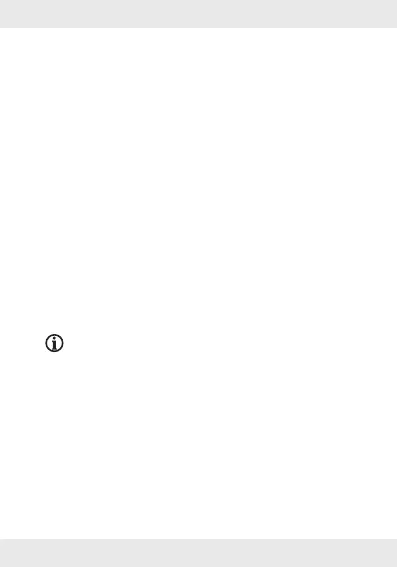43GB/IE/NI
Insert the previously removed
headphone back into the charging/
storage box [6] to complete the reset.
– Remove the other headphone from the
charging/storage box [6].
Press the MF button [4] 3 times in quick
succession until the LED [5] briefly
flashes red/white.
Insert this headphone back into the
charging/storage box [6] to complete
the reset.
Both headphones [1] are now successfully
reset.
NOTE: However, the Bluetooth connection
to the playback device remains.