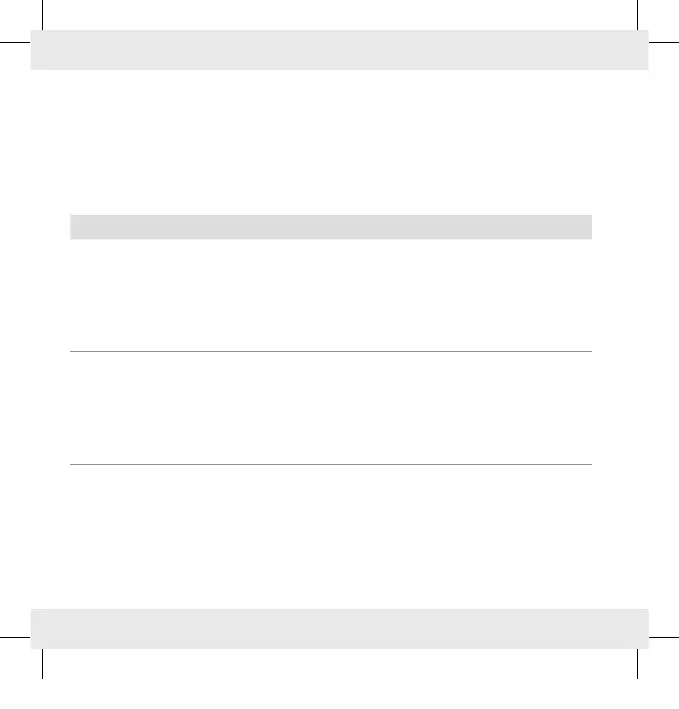36 US-EN
Headphones button functions for music
playback
Set the volume to minimum. Start a playlist on your playback device.
Put on the headphones[1]. Adjust the volume using the +/– button[2].
The headphones[1] feature following 3buttons:
Button Function
MF button[3]
Turning on: Press and hold for 3seconds.
Turning off: Press and hold for 5seconds.
Enabling voice control: Press and hold for 2seconds.
Starting/stopping playback: Press once.
+[2]
Increasing volume: Press once to increase the volume
by one level. A signal sounds when the maximum
volume has been reached.
Skipping to the next track: Press and hold for
2seconds.
–[2]
Reducing volume: Press once to reduce the volume by
one level.
Jumping to the previous track: Press and hold for
2seconds.
401854_2107_US-EN_02.indb 36401854_2107_US-EN_02.indb 36 31/8/2021 17:1531/8/2021 17:15
