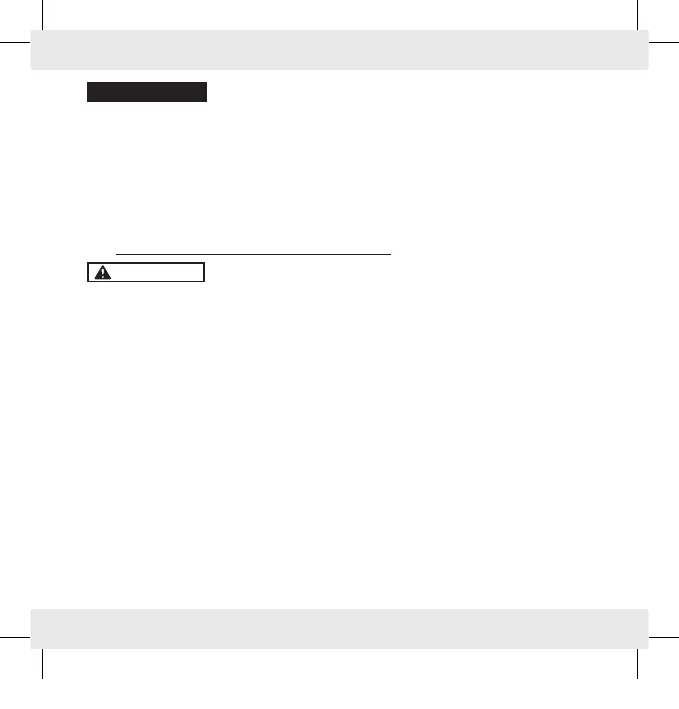39US-EN
NOTICE
Google Assistant is available on Android5.0 or above
devices.
Activate the Bluetooth
®
function. Pair this product with your mobile
device.
Long press the left MF button[3] to activate the voice control function.
Now you can use the voice control function.
Cleaning and maintenance
CAUTION
Potential damage to the product!
Switch the product off and remove all plugs before cleaning!
Be sure moisture does not enter the product during cleaning to prevent
damage to the product and related repairs.
Only clean the product with a slightly dampened cloth and a mild
cleaning agent!
Storage during periods of non-use
Store the product in a dry environment, protected from dust and direct
sunlight.
401854_2107_US-EN_02.indb 39401854_2107_US-EN_02.indb 39 31/8/2021 17:1531/8/2021 17:15
