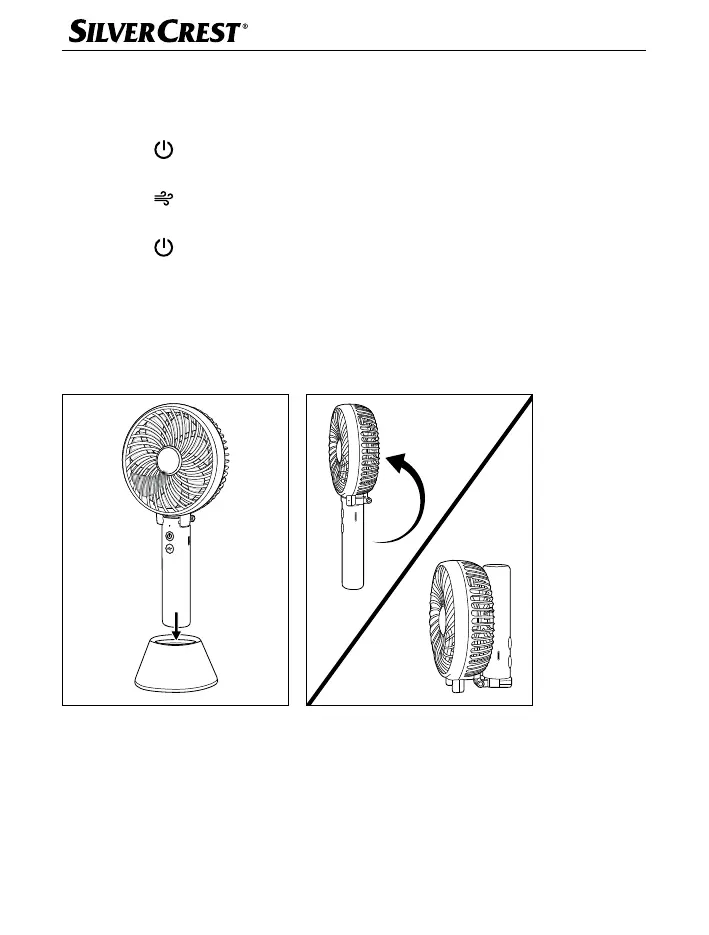■ 8
│
GB
│
IE
SVT 3.7 B2
Handling and operation
Switching on/off and setting the speed
♦ Press the button 7 to set the fan to a low speed. The operating LED 3
lights up blue.
♦ Press the button 6 repeatedly to switch between the three speed levels
(low, medium, high).
♦ Press the
button 7 again to turn off the fan.
The operating LED 3 goes out.
Setting up the fan
You can set up the fan with the supplied stand 8 or by folding up the handle 5
(see figures 1 and 2).
180°
Fig. 1 Fig. 2
