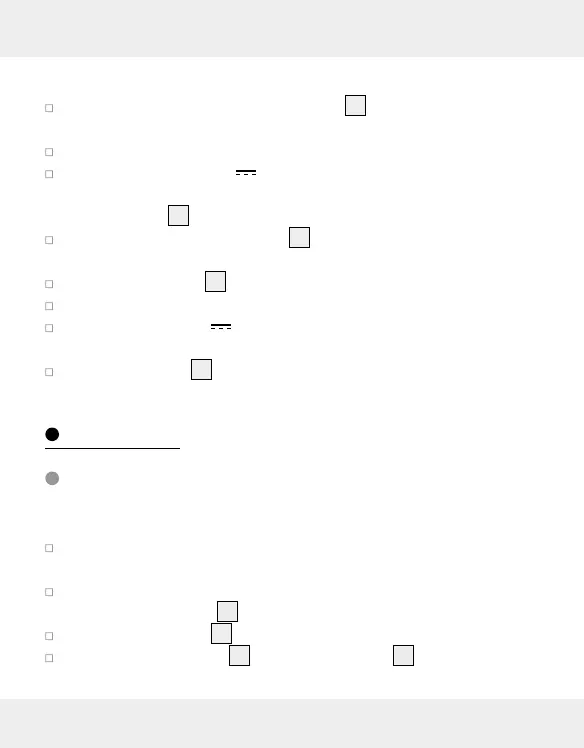GB/IE12
Preparing for use / Operation
Receiver:
Remove the battery compartment cover
9
from the back of the
device.
Remove the used batteries, if present.
Insert 2 batteries (1.5 V , type AA).
Note: Ensure correct polarity. This is indicated in the battery
compartment
10
.
Close the battery compartment
10
.
Transmitter:
Remove the holder
15
from the back of the transmitter.
Remove the used batteries, if present.
Insert a battery (3 V , type CR 2032). The side marked “+” must
face upwards.
Fasten the holder
15
of the receiver back on to the back of the device.
Operation
Synchronising transmitter / receiver
Synchronise the transmitter and receiver as follows:
As soon as the batteries are installed, the receiver enters synchronis-
ing mode.
You can also manually enter synchronising mode by holding the
synchronising button
2
for approx. 3 seconds.
The signal indicator
1
on the receiver will light on.
Press the chime button
13
, the signal indicator
11
on the transmitter
will illuminate once.