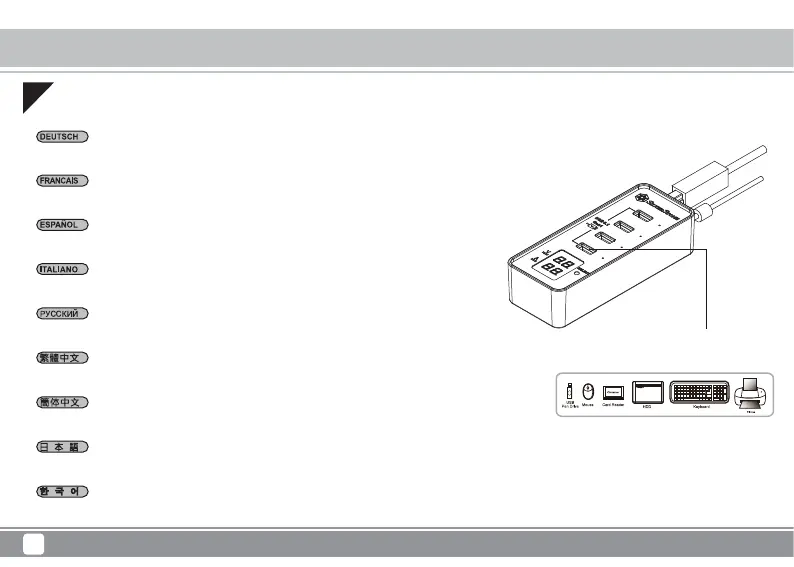Installation Guide
7
Plug USB devices such as mouse, keyboard or HDD and so on to the hub ports. All devices can work at the same time.
05
Schließen Sie USB-Geräte, wie Maus, Tastatur, Festplatte usw., an den Hub-Ports an. Alle Geräte können gleichzeitig
arbeiten.
Branchez les périphériques USB tels qu'une souris, un clavier, un disque dur, etc. aux ports du concentrateur. Tous les
périphériques peuvent fonctionner en même temps.
Conecte los dispositivos USB como ratones, teclados o HDDs en los puertos USB. Todos los dispositivos pueden funcionar
de forma simultánea.
Collegare dispositivi USB come mouse, tastiera, HDD e così via alle porte dell’hub. Tutti i dispositivi possono funzionare
contemporaneamente.
Подключите к портам концентратора устройства USB, такие как мышь, клавиатура, жесткий диск и т. д. Все устройства
могут работать одновременно.
마우스, 키보드 또는 HDD 등과 같은 USB 장치를 허브 포트에 연결합니다. 모든 장치가 동시에 작동할
수 있습니다.
接上相關USB介面裝置,如滑鼠、鍵盤或外接式硬碟等,同時使用。
接上相关USB接口装置,如鼠标、键盘或外接式硬盘等,同时使用。
マウス、キーボードまたはHDDなどのUSB装置をハブポートに接続します。接続された装置は皆同時に
動作できます。
Accessories EP03
Connect USB devices to
USB ports