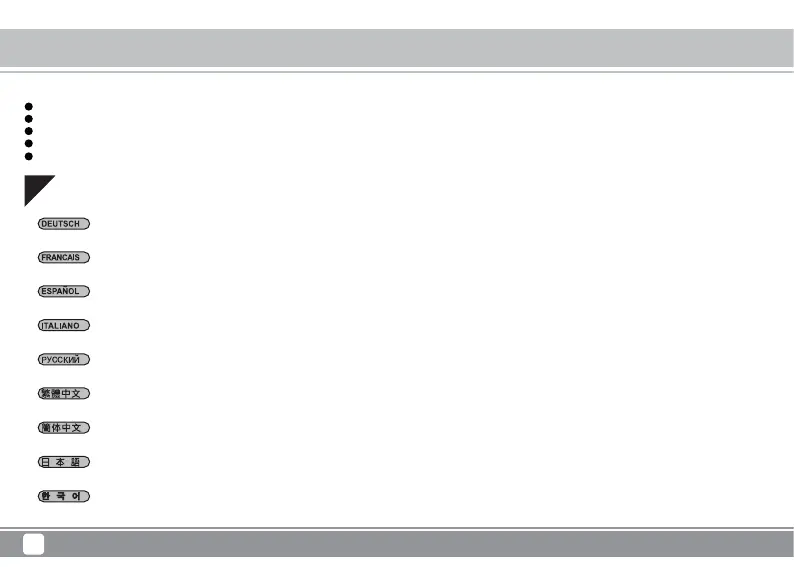Installation Guide
3
have all components collected
check that all components do not have compatibility problems with each other or with the case
if possible, assemble the components outside the case first to make sure they are working
keep the motherboard manual ready for reference during installation
prepare a Phillips screwdriver.
Please take EP03 out from the package and check to make sure all package items are included.
1
2
3
4
5
Before you begin, please make sure that you
01
Bitte nehmen Sie den EP03 aus der Verpackung und prüfen Sie den Lieferumfang auf Vollständigkeit.
Veuillez retirer EP03 de l'emballage et assurez-vous que tous les éléments de l'emballage sont présents.
Por favor, saque el EP03 del paquete y comprueba que todos los ítems del paquete se han incluido.
Estrarre EP03 fuori confezione e controllare che tutti gli elementi siano inclusi.
Извлеките концентратор EP03 из упаковки и проверьте комплектность.
포장에서 EP03을 꺼내 빠진 품목이 있는지 확인합니다.
請將EP03從包裝盒取出,檢查是否有配件遺漏。
请将EP03从包装盒取出,检查是否有配件遗漏。
EP03をパッケージから取り出し、内容物が揃っているか確認します。
Accessories EP03