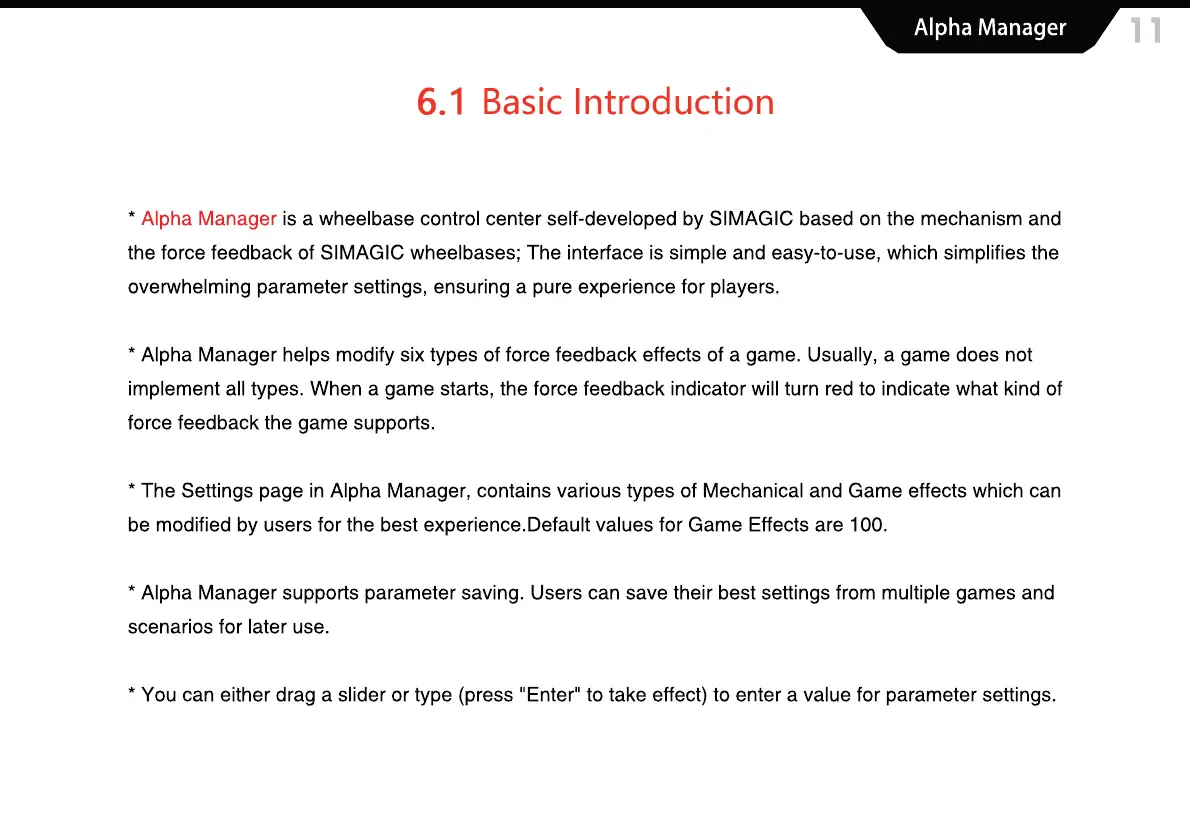* Alpha Manager is a wheelbase control center self-developed by SIMAGIC based on the mechanism and
the force feedback of SIMAGIC wheelbases; The interface is simple and easy-to-use, which simplifies the
overwhelming parameter settings, ensuring a pure experience for players.
* Alpha Manager helps modify six types of force feedback effects of a game. Usually, a game does not
implement all types. When a game starts, the force feedback indicator will turn red to indicate what kind of
force feedback the game supports.
* The Settings page in Alpha Manager, contains various types of Mechanical and Game effects which can
* The Settings page in Alpha Manager, contains various types of Mechanical and Game effects which can
be modified by users for the best experience.Default values for Game Effects are 100.
* Alpha Manager supports parameter saving. Users can save their best settings from multiple games and
scenarios for later use.
* You can either drag a slider or type (press "Enter" to take effect) to enter a value for parameter settings.
Alpha Manager
11