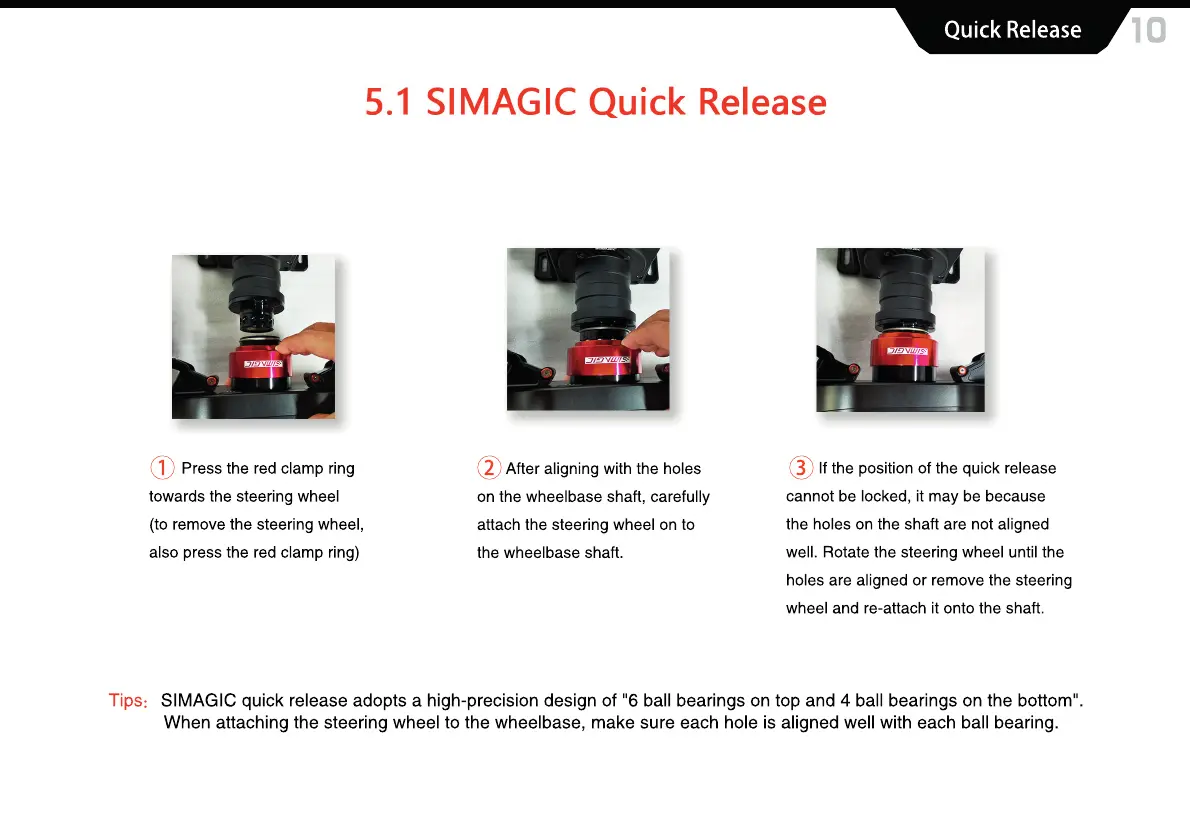Quick Release
10
After aligning with the holes
on the wheelbase shaft, carefully
attach the steering wheel on to
the wheelbase shaft.
Tips:SIMAGIC quick release adopts a high-precision design of "6 ball bearings on top and 4 ball bearings on the bottom".
When attaching the steering wheel to the wheelbase, make sure each hole is aligned well with each ball bearing.
Press the red clamp ring
towards the steering wheel
(to remove the steering wheel,
also press the red clamp ring)
2 31