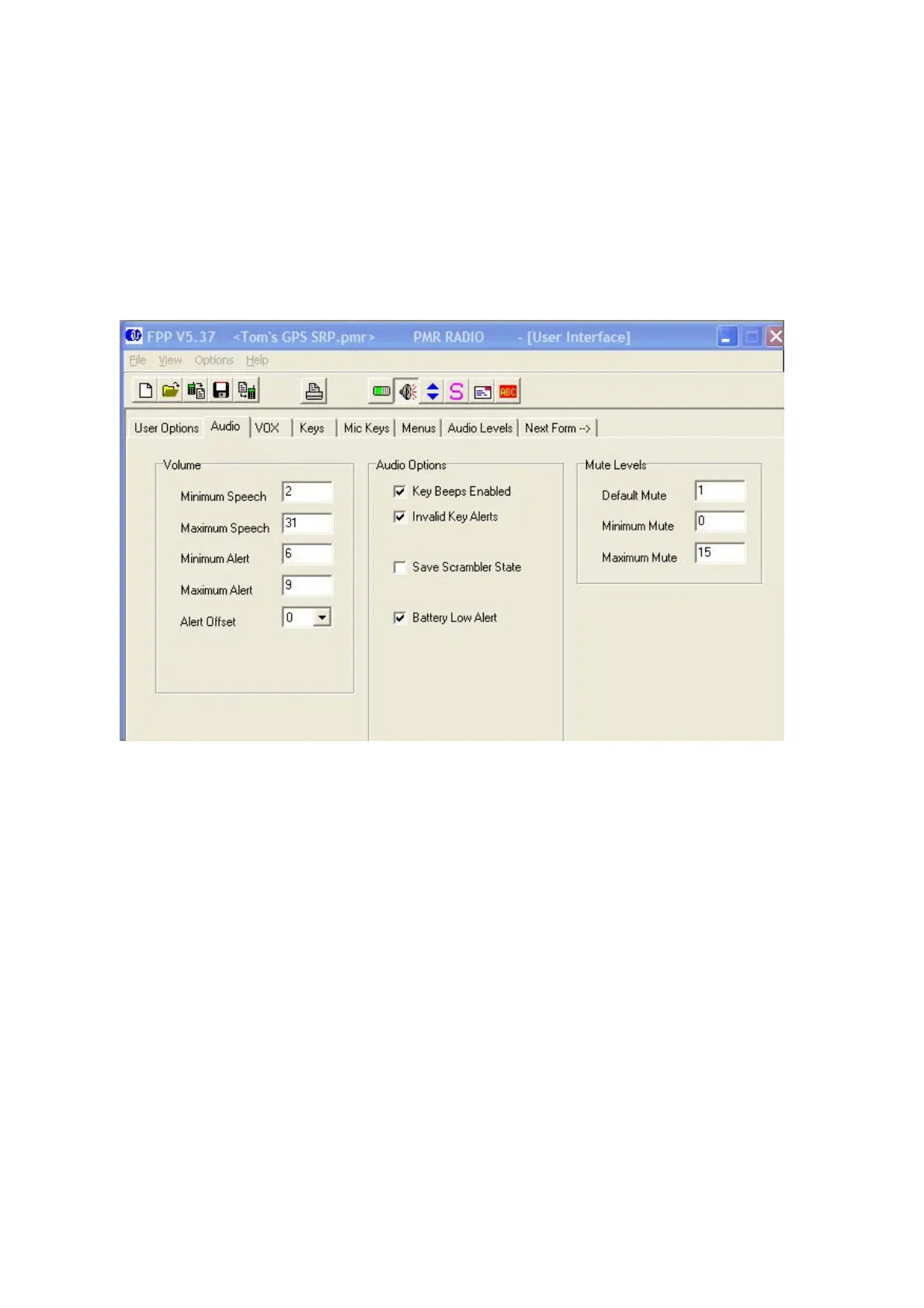MRMap Development Team 21/07/2008
The Minimum Speech option sets the lowest volume level for a received signal
and if set above 0, ensures that incoming signals are never completely inaudible.
Key Beeps Enabled and Invalid Key Alerts do what you would expect and are a
matter of personal preference as to whether they are used or not.
The Battery Low Alert is a local warning tone sounded when the battery level
drops below a factory set point.
The Default Mute setting depends on the level of local RF noise and is usually set
at 3. A setting of 0 will permanently open the receiver mute gate. Beyond a setting
of 10 the radios become noticeably deaf.
The Minimum Mute can be changed from the default value of 0 if a Mute Adjust
menu option is available as this prevents the user from ever completely disabling
the muting system.