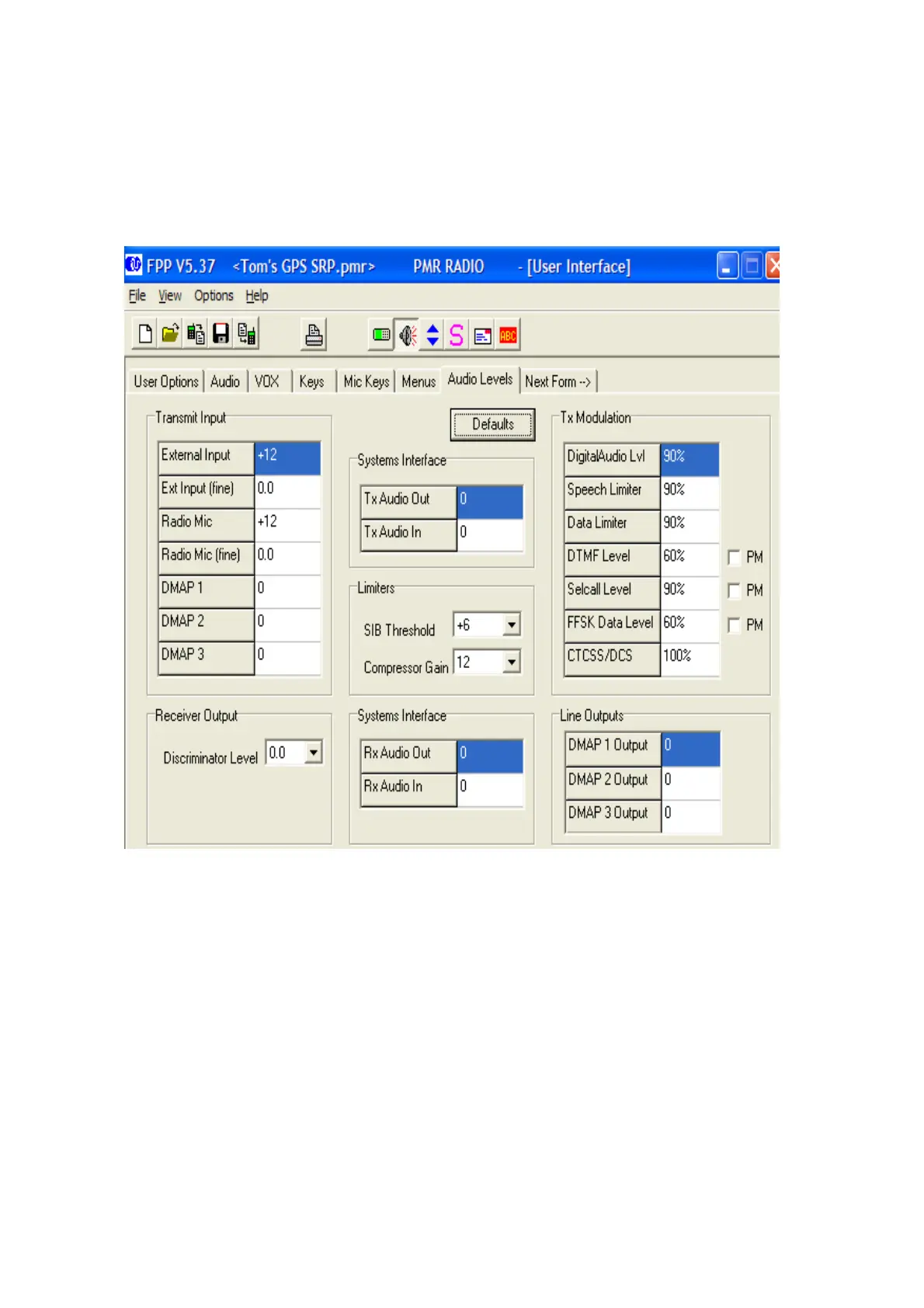MRMap Development Team 21/07/2008
If Level 3 programming is available in your version of the programming software
then this page will be displayed. Nothing needs to be changed from the default
settings apart from Compressor Gain which has been shown to give better
transmitted audio whilst not degrading the transmitted FFSK data.
To open the level 3 audio page, you need a password. You can get this from
myself via the MRMap website contact address.