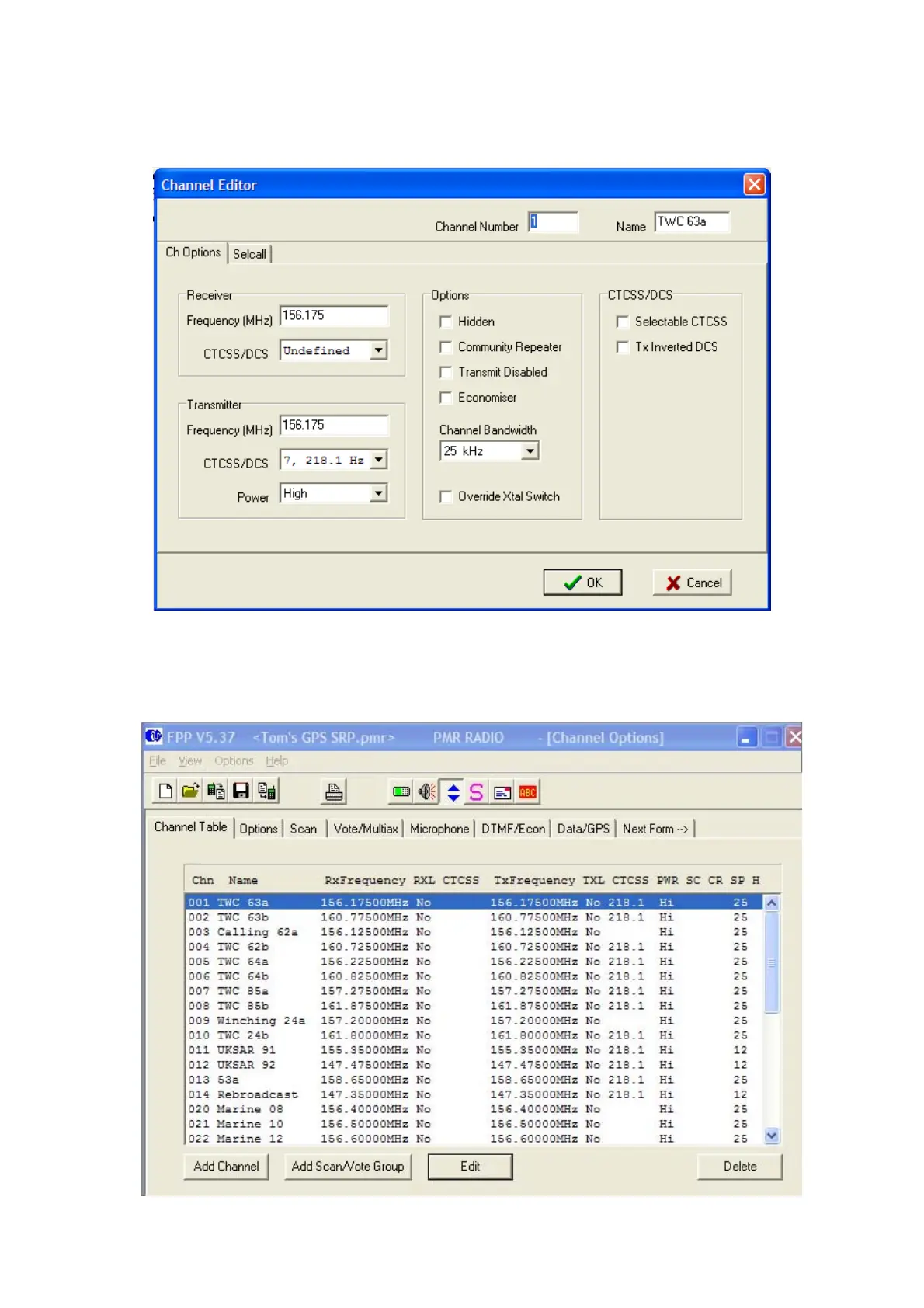MRMap Development Team 21/07/2008
Channel information is entered one channel at a time and is self explanatory. The
SRP9120 can handle 200 channels and the SRP9130, 1000
After adding the required information for the number of channels you intend to use,
the Channel Table will look something like the screen shot below. Scan banks can
be added if required by selecting the Add Scan/Vote Group option and adding the
numbers of the channels to be included in the scan bank.