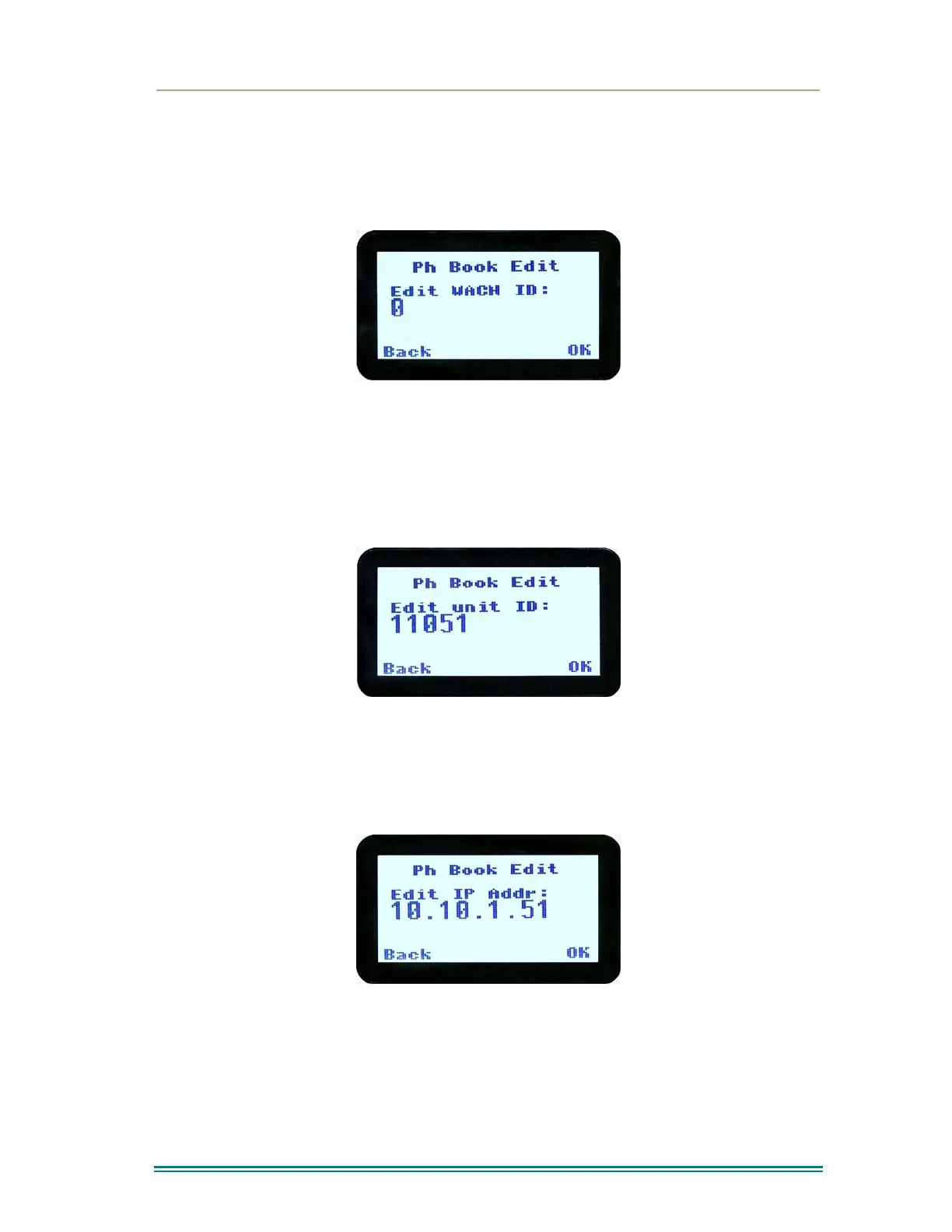SRP9170/80 P25 Portable Radio – User Manual
© ComGroup Australia 2010 Page 24 TNM-U-E-0091 1.4a
The System ID entry can then be changed using the numeric digits and ▼ key as a
destructive backspace.
Once the new System ID is entered, press “OK” key to move on to the next sub-menu screen
to edit the Wide Area Coverage Network (WACN) ID, if required.
Upon entering this screen, the current WACN ID of the selected phone entry is displayed.
The WACN ID entry can then be changed using the numeric digits and ▼ key as a
destructive backspace and # for the “.”.
If there is no change for the WACN ID, press “OK” key to move on to the next sub-menu
screen to edit the Unit ID, if required.
Upon entering this screen, the current Unit ID of the selected phone entry is displayed.
The name entry can then be changed using the numeric digits and ▼ and ▲ key to move the
cursor with Reset function key to delete.
If there is no change for the Unit ID, press “OK” key to edit the IP address, if required.
Upon entering this screen, the current IP address of the selected phone entry is displayed.
The IP address can then be changed using the numeric digits and ▼ and ▲ key to move the
cursor with Reset function key to delete. The “#” key is used to enter a “.”.
If there is no change for the IP address, press “OK” key and move on to the next sub-menu
screen to edit the name.