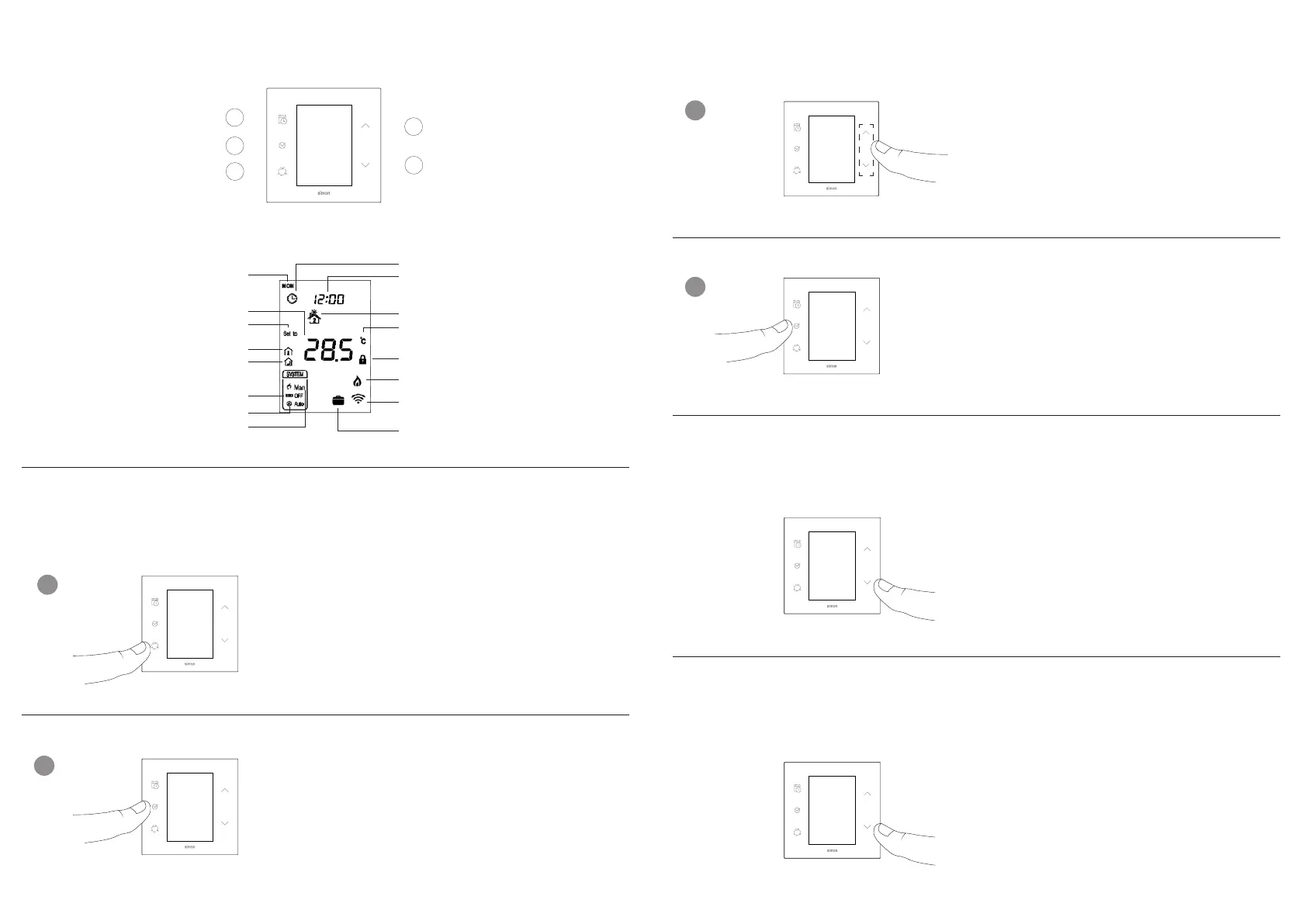3
1
PROGRAMACIÓN SIN SIMON iO APP / PROGRAMMAÇÃO SEM SIMON iO APP / PROGRAMMATION SANS L’APP
iO SIMON / PROGRAMMING WITHOUT SIMON iO APP / PROGRAMMERING UTEN SIMON iO-APPEN
CONFIGURACIÓN MODO MANUAL / AUTOMÁTICO - CONFIGURAÇÃO MANUAL / AUTOMÁTICO
- CONFIGURATION MANUALE / AUTOMATIQUE - CONFIGURATION MANUAL / AUTO MODE -
KONFIGURASJONSMODUS MANUELL/AUTO
· Pulsar P3
· Pressionar P3
· Presser P3
· Press P3
· Trykk på P3
Día de la semana / Dia da semana / Jour de la semaine /
Day of the week / Ukedag
Reloj / Relógio / Horloge / Clock / Klokke
Hora / Hora / Heure / Hour / Klokkeslett
Emisión / Emissão / Émission / Output / Sending
Unidad Temp. / Unidade temp. / Unité temp / Temp. unit
/Temp.enhet
Bloqueo Teclado / Bloqueio teclado / Verrouillage clavier
/ Keypad lock / Tastaturblokkering
Indicador de red / Indicador de rede / Voyant de réseau /
Network indicator / Nettindikator
Modo Vacaciones / Modo férias / Mode vacances /
Vacation mode / Feriemodus
Ajustes / Ajustes / Réglages / Setting / Innstillinger
Manual / Manual / Manuel / Man / Manuell
Estado protección temp. / Estado proteção excesso de
temperatura / État protection sur température/ Heating
Protection Status/ Status temperaturvern
Apagado / Desativação / Éteint / OFF / Av
Auto / Auto / Auto / Auto / Auto
Temp. Actual / Temp. Atual / Temp. Actuelle / Current
temp / Temp. Nåværende
Temp. Interior / Temp. Interior / Temp. Intérieure /
Indoor temp / Temp. Innvendig
Franja horaria (modo Auto) / Faixa horária (modo Auto)
/ Plage horaire (mode Auto) / Time zone (auto mode) /
Tidsperiode (Auto-modus)
2
· Pulsar P2 para confirmar o esperar 3 segundos
· Pressionar P2 para confirmar ou esperar 3 segundos
· Presser P2 pour confirmer ou patienter 3 secondes
· Press P2 to confirm or wait 3 seconds
· Trykk på P2 for å bekrefte eller vent 3 sekunder
P1
P2
P3
P4
P5
8
1
· Tryck på P4 eller P5 till önskad temperatur
· Naciskać P4 lub P5 do momentu żądanej temperatury
· Нажимайте P4 или P5, пока не отобразится требуемая температура
· 按P4或者P5到所需的温度
ÅTERSTÄLL TILL FABRIKSINSTÄLLNINGARNA / ZRESETOWAĆ DO WARTOŚCI FABRYCZNYCH / ВОЗВРАТ К
ЗАВОДСКИМ НАСТРОЙКАМ / 重置出厂默认值 / /
· Håll P5 intryckt i 30 sekunder
· Naciskać P5 przez 30 sekund
· Нажимайте P5 в течение 30 секунд
· 长按P5 30秒
2
· Tryck på P2 för att bekräfta eller vänta 3 sekunder
· Nacisnąć P2 w celu potwierdzenia lub poczekać 3 sekundy
· Для подтверждения нажимайте P2 в течение 3 секунд
· 按P2确认或者等待3秒
VISA/DÖLJ NÄTVERKSIKON - POKAZAĆ/UKRYĆ IKONY SIECI - ОТОБРАЗИТЬ/СКРЫТЬ ПИКТОГРАММУ СЕТИ - 显
示/隐藏网络 图标 - -
· Håll P5 intryckt i 10 sekunder
· Naciskać P5 przez 10 sekund
· Нажимайте P5 в течение 10 секунд
· 长按P5 10秒
KONFIGURATION TEMPERATUR, INSTRUKTION / KONFIGURACJA NADANEJ TEMPERATURY / ЗАДАНИЕ
НАСТРОЙКИ ПО ТЕМПЕРАТУРЕ / 设置温度配置 / /
P5 P4
P5 30
P5 10
P2
3
