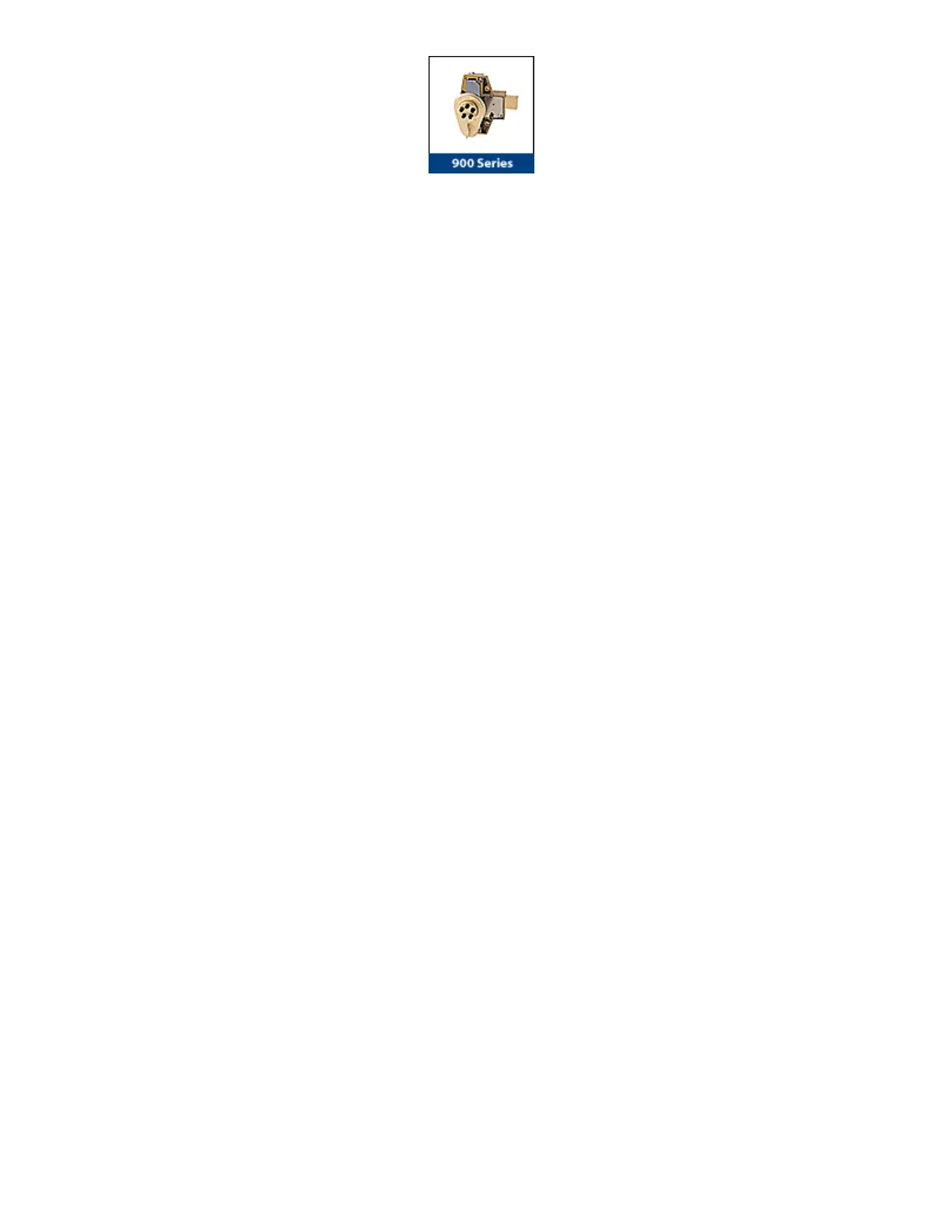[Note: If your lock is opening on every turn of the knob or lever, except upon entering a code, this may be a
ZERO CODE. Before attempting to remove the lock from the door, refer to the troubleshooting procedures
outlined at bottom of this document for a zero code symptom/solution.]
900 Series FAQ
Changing the Code / Combination
The door must be open.
1. Turn the outside thumbturn to the left (counterclockwise) to the stop position; then release. This will clear
any random entries from the mechanism.
Note: When the thumbturn is turned to the left on a deadbolt model, the bolt is automatically thrown into the
locked position; therefore, it is important to keep the door open while changing the combination.
2. Enter the existing combination. On new installations, use the factory-set combination: depress 2 and 4
simultaneously, (release), then 3 (release). You should feel a slight click as each button is depressed.
3. Use the Allen wrench to remove the screw from the top of the lock housing.
4. After removing the screw. Insert the Allen wrench into the hole and depress the internal lockout slide; you
should feel a slight click. Do not force.
5. Remove the wrench.
6. Turn the outside thumbturn to the left (counterclockwise) to the stop position, then release.
7. Choose your new combination, write it down, then enter the new combination — depress buttons carefully
(a slight click should be felt as each button is depressed).
[Note: You can use one button or all five for a combination, but each button can only be used once. You can
depress two or more buttons simultaneously as a step in the combination.]
8. Turn the outside thumbturn to the right (clockwise) to the stop position; then release. The new combination
is now active.
9. Test your new combination a few times before you shut the door.
Lock and unlock the door following the instructions in section 6.
If the outside thumbturn retracts the latch or bolt and you have not entered your combination, steps were done
out of order and the lock is in zero code.
10. Repeat steps 4 to 8 until the latch or bolt retracts only after you enter your new combination.