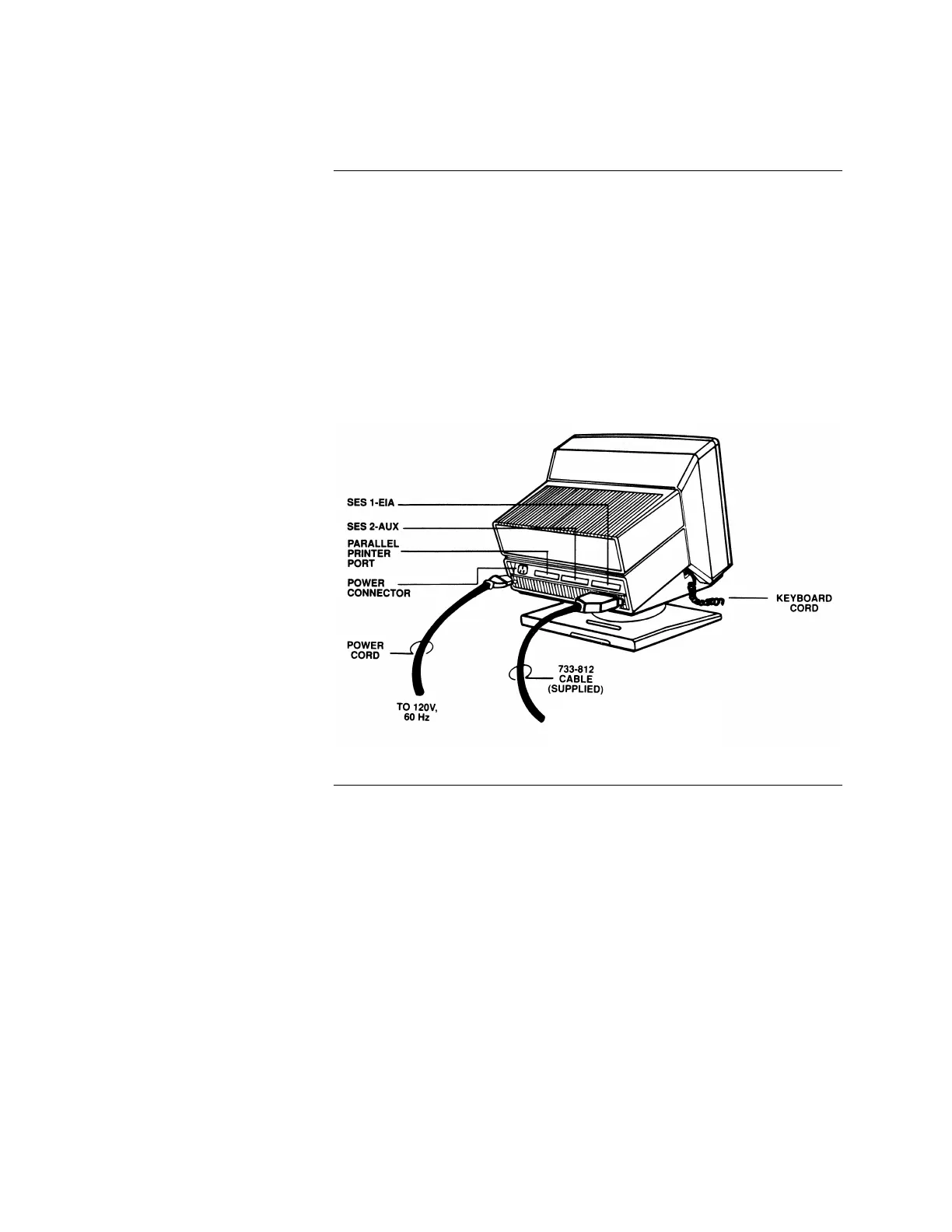2
Follow Steps 1 through 3 to connect to a 2120, 4010, 4020, or 4100+/4120
system.
1. The DB-25F end of the 733-812 cable must be connected into the back of
the CRT (as shown in Figure 1).
Note: Use Tables 1 and 2 to terminate the loose ends of the 733-812 cable to
a DB-25F connector. Use Tables 3, 4, and 5 to connect the loose ends
of the 733-812 cable directly to a 2120, 4010, 4020, or 4100+/4120.
2. Connect the keyboard.
3. Plug in AC power using the power cord.
Connections
Connecting to a 2120, 4010,
4020, or 4100+/4120 System
Figure 1. Rear View of Terminal
Note: See 733-812 Cable
Terminations on
Pages 2 and 3
