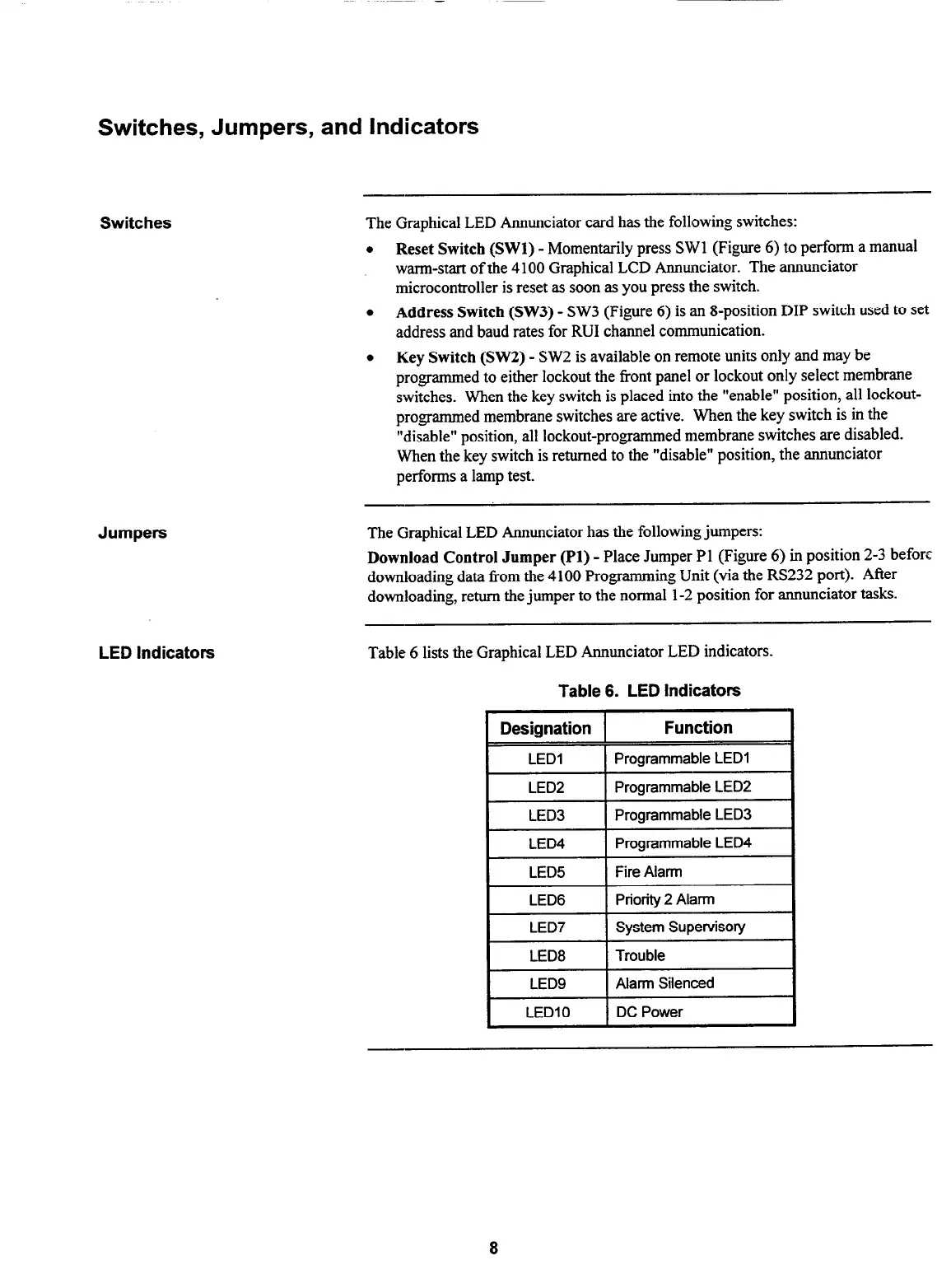Switches, Jumpers, and Indicators
Switches
The Graphical LED Annunciator card has the folllowing switches:
l
Reset Switch (SWl)
- Momentarily press SW1 (Figure 6) to perform a manual
warm-start of the 4 100 Graphical LCD Annunciator.
The annunciator
microcontroller is reset as soon as you press the switch.
.
Address Switch (SW3)
- SW3 (Figure 6) is an S-position DIP switch used to set
address and baud rates for RUI channel communication.
.
Key Switch (SWZ)
- SW2 is available on remote units only and may be
programmed to either lockout the front panel or lockout only select membrane
switches. When the key switch is placed into the “enable” position, all lockout-
programmed membrane switches are active. When the key switch is in the
“disable” position, all lockout-programmed membrane switches are disabled.
When the key switch is returned to the “disable” position, the annunciator
performs a lamp test.
Jumpers
LED Indicators
The Graphical LED Annunciator has the following jumpers:
Download Control Jumper (Pl)
- Place Jumper Pl (Figure 6) in position 2-3 beforc
downloading data corn the 4100 Programming Unit (via the RS232 port). After
downloading, return the jumper to the normal 1-2 position for annunciator tasks.
Table 6 lists the Graphical LED Annunciator LED indicators.
Table 6. LED Indicators
8