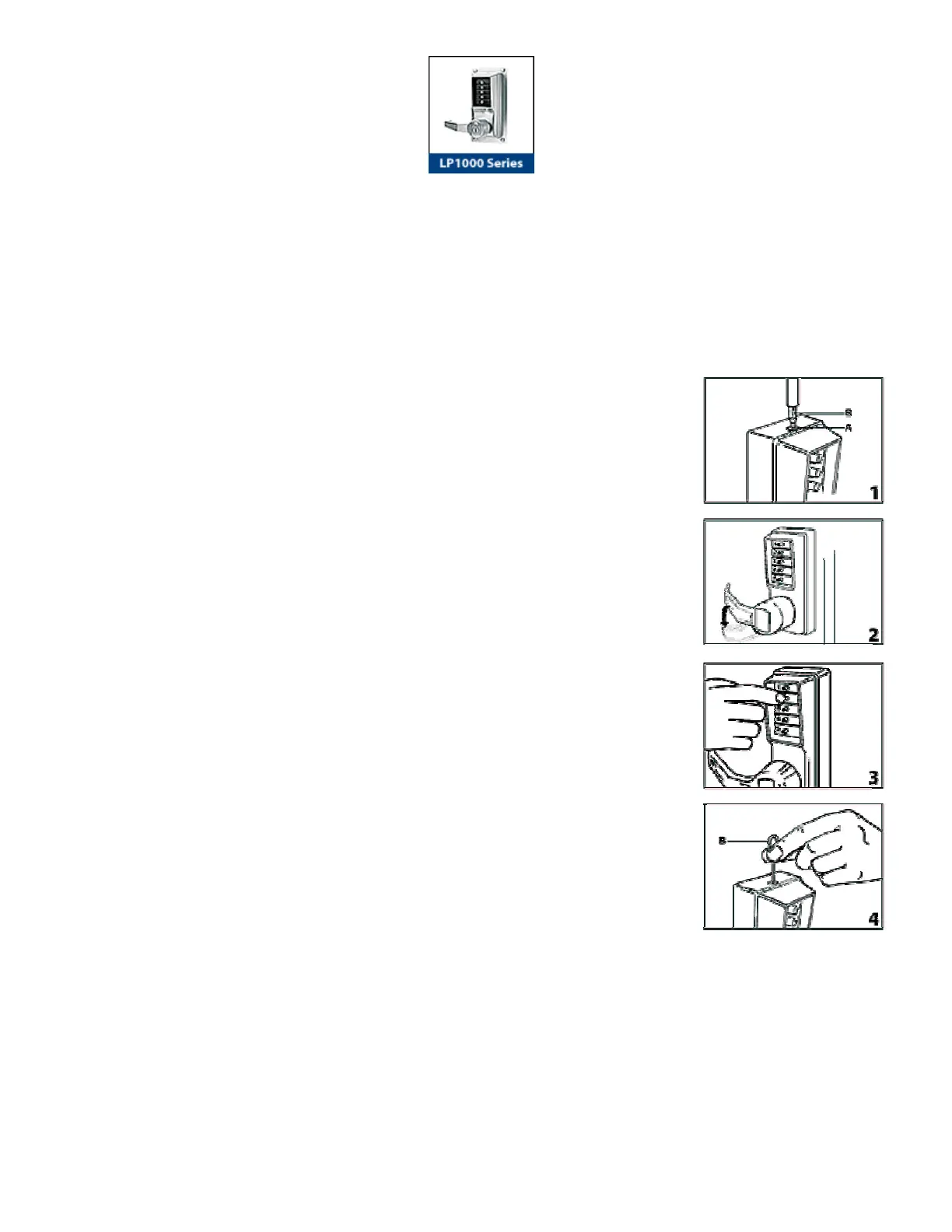[Note: If your lock is opening on every turn of the knob or lever, except upon entering a code, this may be a
ZERO CODE. Before attempting to remove the lock from the door, refer to the troubleshooting procedures
outlined at bottom of this document for a zero code symptom/solution.]
LP1000 Series FAQ
Changing the Code / Combination
The door must be open.
1. Remove the tamperproof screw (A) from the lock housing using the special bit
wrench (B) provided (see figure 1).
2. Turn the outside lever once all the way until it stops, then release (see figure 2).
3. Enter the existing combination. On new installations, use the factory-set
combination: depress 2 and 4 simultaneously, (release), then 3 (release). You
should feel a slight click as each button is depressed (see figure 3).
4. Insert the special pick (C) provided with lock through the screw hole and
depress the slide inside. A slight click will be left. Do not use excessive force.
Remove the special pick (see figure 4).
5. Turn the outside lever once to the stop position then release (see figure 2).
6. Choose your new combination, write it down, then enter the new combination
— depress buttons carefully. (You should feel a slight click as each button is
depressed.)
Note: You can use one button or all five for a combination, but each button can
only be used once. You can depress two or more buttons simultaneously as a step
in the combination.
7. Turn the lever once, (all the way, until it stops), hold in position and check if the
latch is retracted. Release the lever. Turn the lever one more time to stop position.
At this point, the latch should not retract unless you use the new combination (see figure 2).
8. Use the special bit wrench (B) to tightly reinstall the tamperproof screw (A) in the housing (see figure 1).
Troubleshooting
Symptom/problem: Outside lever when turned always retracts latch without depressing any buttons.
Cause: Lock is in zero combination.