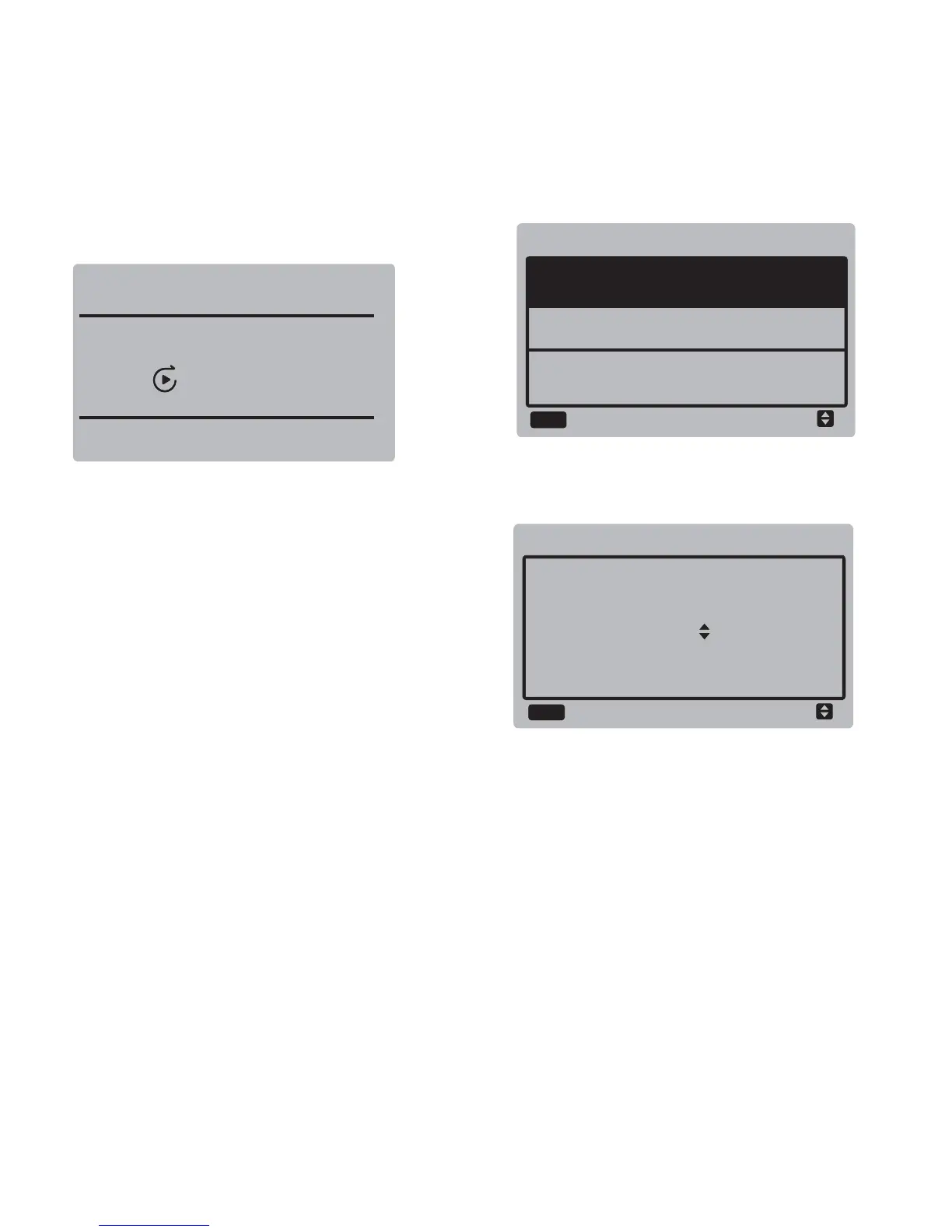3.4 User Menu
c. Water pump mode
MON10:35 A
09.20.2015
PUMP
USER MENU
TEMP
SILENCE SWITCH
QUERY
OK
SELECT THE QUERING ADDRESS
07
USER MENU-QUERY
OK
6
When the current mode button is selected
(blinking), press "◄" and "►" to set a
mode or temperature, and then press "▼"
and "▲" to adjust the mode and set
temperature value. After setting, press the
"OK" button to save the setting and go
back to the home page; or press the
"BACK" button to go back to the home
page; if there is no subsequent operation
in 60s, the setting is saved automatically,
and the system returns to the home page.
Select "USER MENU" to enter the user
menu. The interface is as follows:
Select "QUERY" to access the query
function. The interface and operation are
as follows:
The user first uses the "▼" and "▲"
buttons to select the address of module to
view (the offline address is skipped
automatically). Press the "OK" button to
access the lower-layer submenu or press
"BACK" to go back to the previous
interface; during operation on the menu
page, press "BACK" to go back to the
previous interface. After entry, the interface
is displayed as follows: