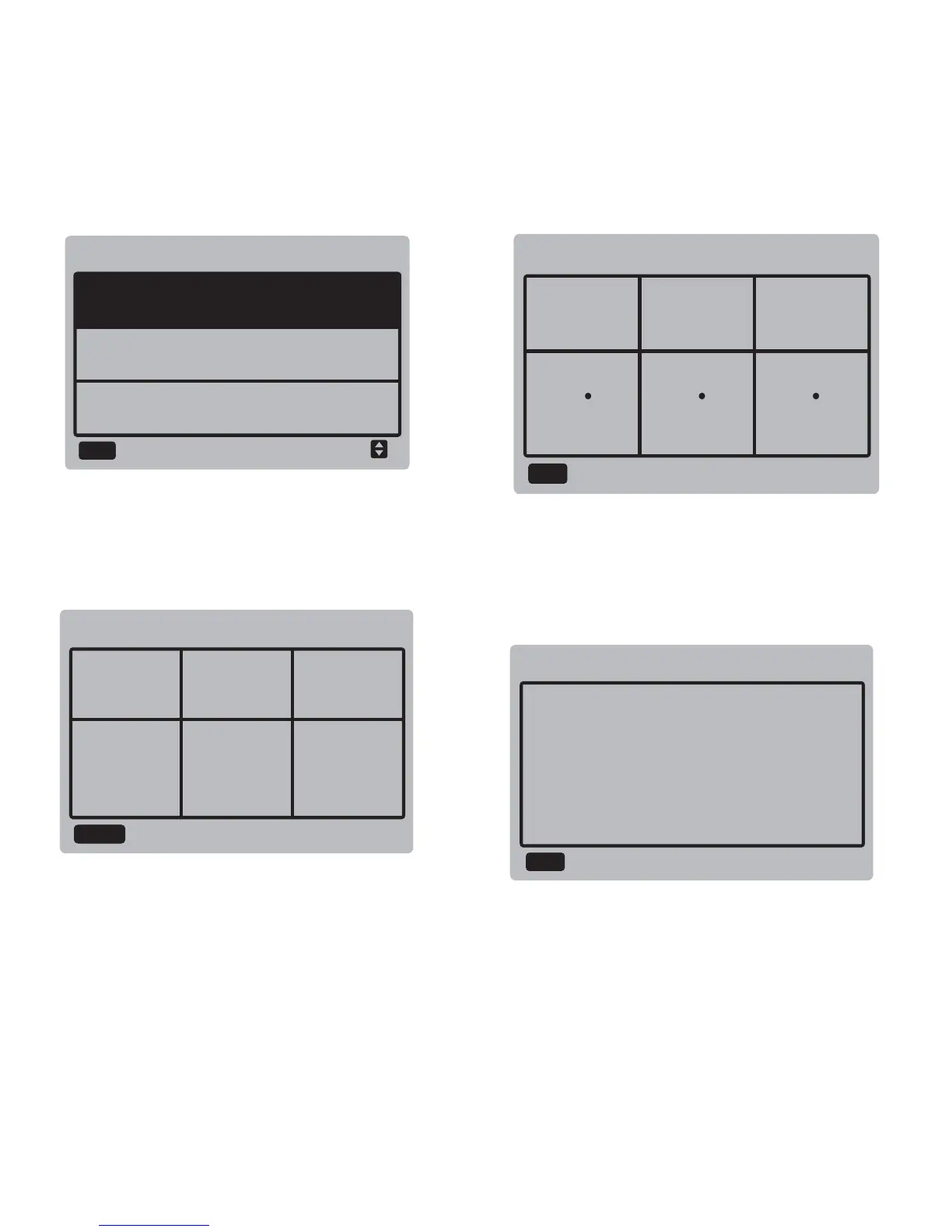7
RUNNING
MODE
CURRENT
SILENT
MODE
ON COOL
NIGHT
SILENT
MODE
BACK
STATE QUERY
UNIT 07#
UNIT 07#
AMBIENT
TEMP.
IN-LET
WATER
TEMP.
OK
25 C 25 C 25 C
TEMP QUERY
BACK
NO ERROR
CURRENT ERROR
QUERY
TEMP QUERY
CURRENT ERROR QUERY
STATE QUERY
OK
OPERATION
STATE
OUT-LET
WATER
TEMP.
UNIT 07#
◆
State query:
Select "STATE QUERY", and press the
"OK" button to enter the interface. The
interface display is as follows:
◆
Temperature query:
Select "TEMP QUERY", and press the
"OK" button to enter the interface. The
interface display is as follows:
◆
Current error:
Select "CURRENT ERROR", and press
the "OK" button to enter the interface. The
interface display is as follows if there is no
error currently:
If there is an error, the interface display is
as follows, and the current error code and
description are displayed: