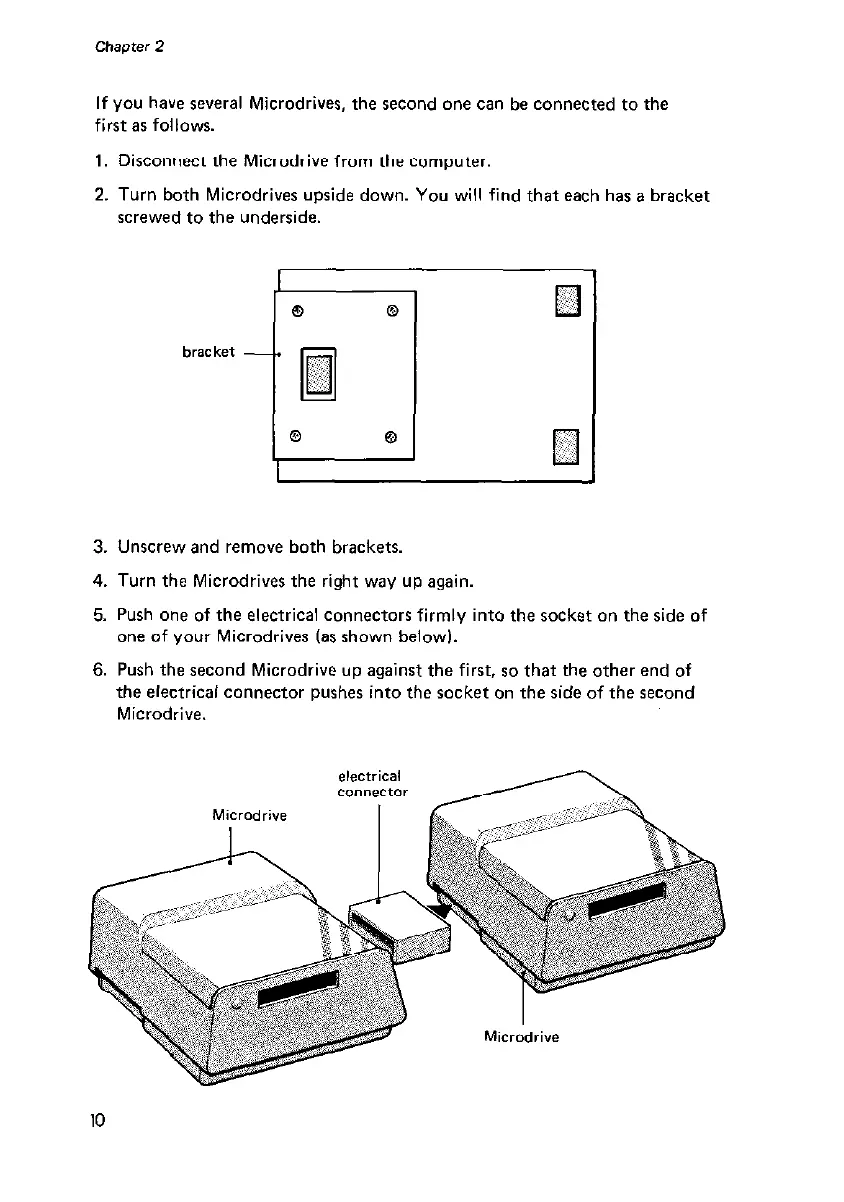If you have several Microdrives, the second one can be connected to the
first as follows.
1. Disconnect the Microdrive from the computer.
2. Turn both Microdrives upside down. You will find that each has a bracket
screwed to the underside.
3. Unscrew and remove both brackets.
4. Turn the Microdrives the right way up again.
5. Push one of the electrical connectors firmly into the socket on the side of
one of your Microdrives (as shown belowl.
6. Push the second Microdrive up against the first, so that the other end of
the electrical connector pushes into the socket on the side of the second
Microdrive.