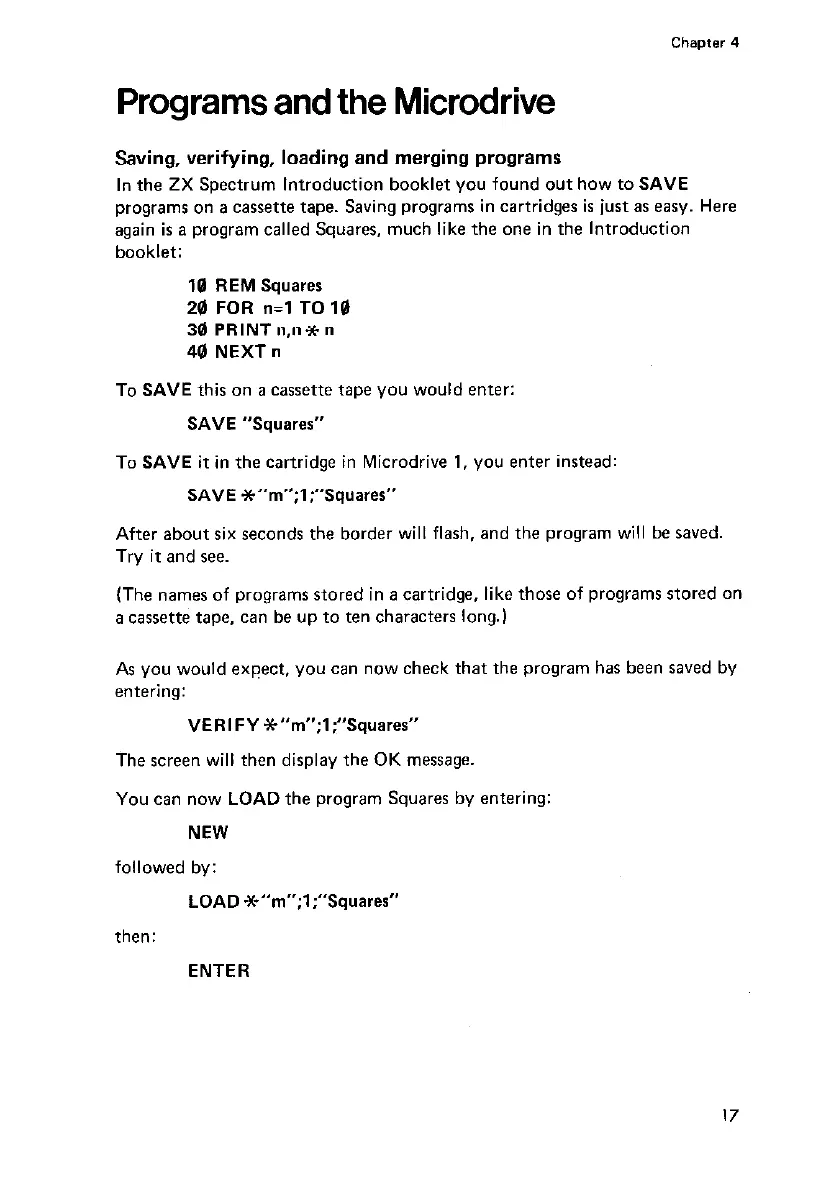Programs and the Microdrive
Saving, verifying, loading and merging programs
In the ZX Spectrum Introduction booklet you found out how to SAVE
programs on a cassette tape. Saving programs in cartridges is iust as easy. Here
again is a program called Squares, much like the one in the Introduction
booklet:
10 REM Squares
20 FOR n=l TO I0
30 PRlNTn,n++n
40 NEXT n
To SAVE this on a cassette tape you would enter:
SAVE “Squares”
To SAVE it in the cartridge in Microdrive 1, you enter instead:
SAVE *“m”;l :“Squares”
After about six seconds the border will flash, and the program will be saved.
Try it and see.
(The names of programs stored in a cartridge, like those of programs stored on
a cassette tape, can be up to ten characters long.)
As you would expect, you can now check that the program has been saved by
entering:
VERIFY W”m”;l:“Squares”
The screen will then display the OK message.
You can now LOAD the program Squares by entering:
NEW
followed by:
LOAD *“m”;l ;“Squares”
then:
ENTER
17