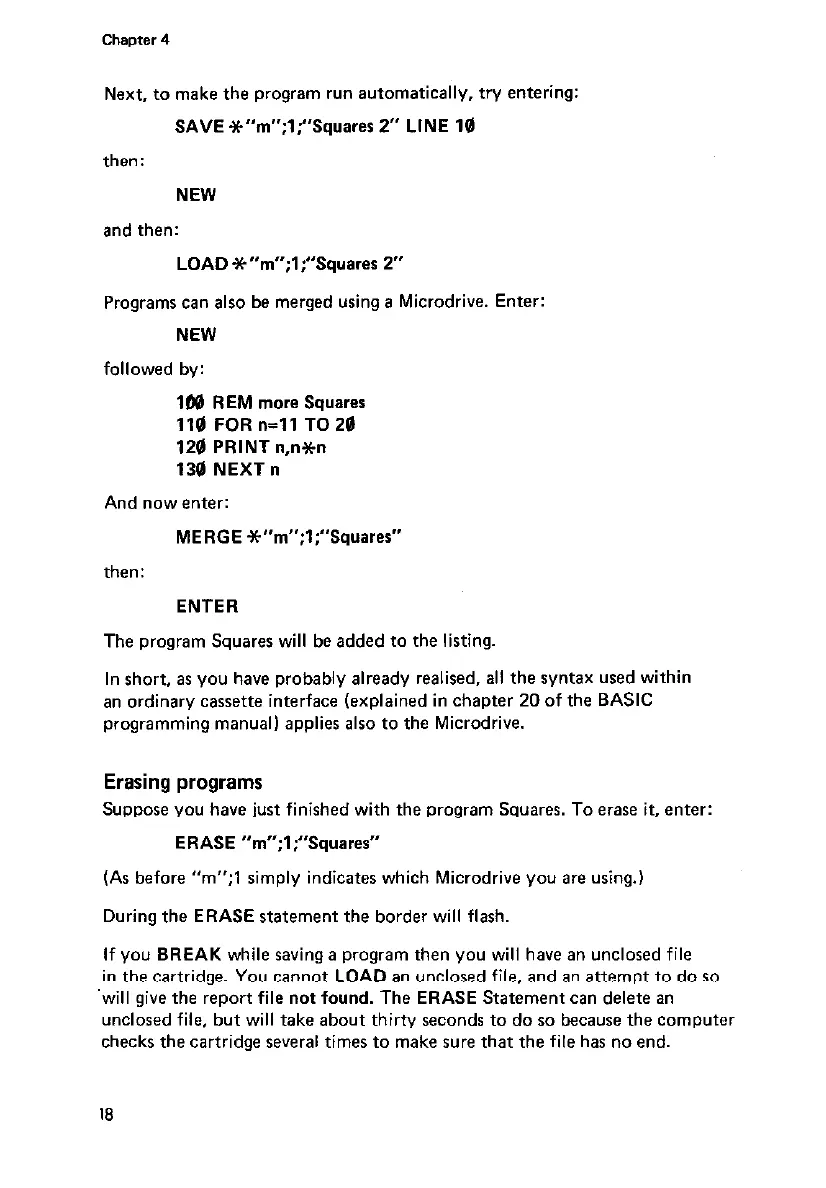Next, to make the program run automatically, try entering:
SAVE Y”m”;l;“Squarer 2” LINE 10
then:
NEW
and then:
LOAD++“m”;l:“Squares 2”
Programs can also be merged using a Microdrive. Enter:
NEW
followed by:
1bB REM more Squares
1lQ FOR n=ll TO 20
120 PRINT n,n*n
13Q NEXT n
And now enter:
MERGE *“m”;l;“Squares”
then:
ENTER
The program Squares will be added to the listing.
In short, as you have probably already realised, all the syntax used within
an ordinary cassette interface (explained in chapter 20 of the BASIC
programming manual) applies also to the Microdrive.
Erasing programs
Suppose you have just finished with the program Squares. To erase it, enter:
ERASE “m”;l;“Squares”
(As before “m”;l simply indicates which Microdrive you are using.)
During the ERASE statement the border will flash,
If you BREAK while saving a program then you will have an unclosed file
in the cartridge. You cannot LOAD an unclosed file, and an attempt to do so
will give the report file not found. The ERASE Statement can delete an
unclosed file, but will take about thirty seconds to do so because the compute!
checks the cartridge several times to make sure that the file has no end.
IS