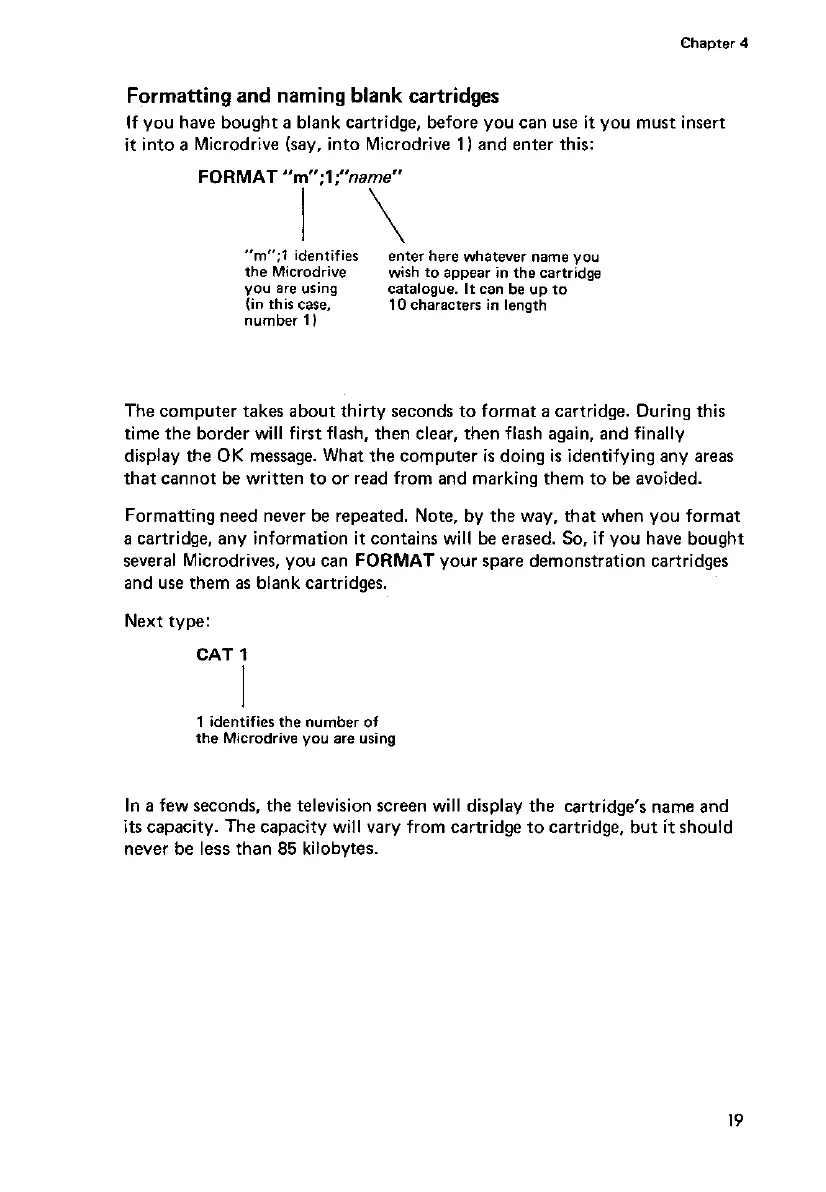Formatting and naming blank cartridges
If you have bought a blank cartridge, before you can use it you must insert
it into a Microdrive (say, into Microdrive 11 and enter this:
FORMAT “m”.l ~“name”
, ,
I \
The computer takes about thirty seconds to format a cartridge. During this
time the border will first flash, then clear, then flash again, and finally
display the OK message. What the computer is doing is identifying any areas
that cannot be written to or read from and marking them to be avoided.
Formatting need never be repeated. Note, by the way, that when you format
a cartridge, any information it contains will be erased. So, if you have bought
several Microdrives,
you can FORMAT
your spare demonstration cartridges
and use them as blank cartridges.
Next type:
CAT 1
I
1 identifier the “umber Of
the Microdrive you
are
using
In a few seconds, the television screen will display the cartridge’s name and
its capacity. The capacity will vary from cartridge to cartridge, but it should
never be less than 85 kilobytes.
19