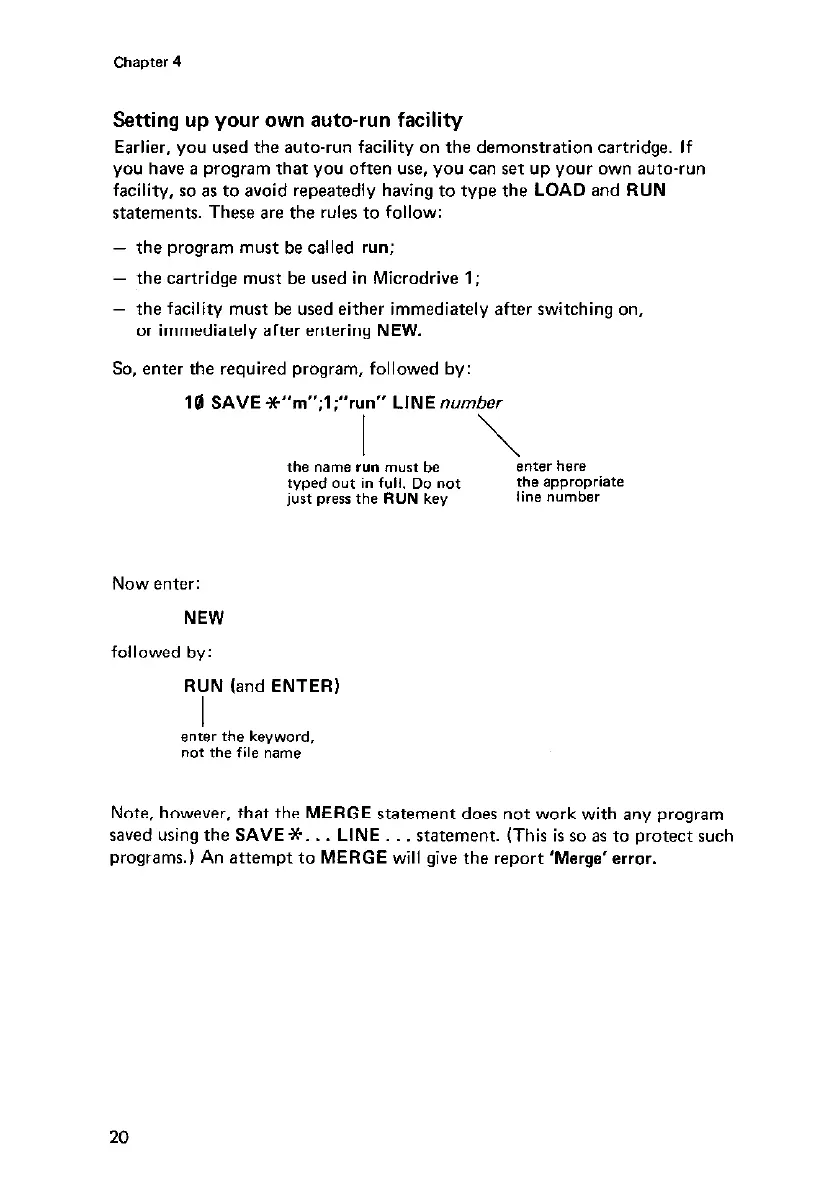Chapter 4
Setting up your own auto-run facility
Earlier, you used the auto-run facility on the demonstration cartridge. If
you have a program that you often use, you can set up your own auto-run
facility, so as to avoid repeatedly having to type the LOAD and RUN
statements. These are the rules to follow:
-
the program must be called run;
- the cartridge must be used in Microdrive 1;
- the facility must be used either immediately after switching on,
or immediately after entering NEW.
So, enter the required program, followed by:
10 SAVE %-“m”;l;“run” LINE number
I \
the name run rn”Sf be
enter here
typed Olaf in ‘“Il. DO not
the appropriate
j”If pres rile RUN key
line number
Now enter:
NEW
followed by:
RUN (and ENTER1
I
enter the ke”vdord,
not the file name
Note, however, that the MERGE statement does not work with any program
saved using the SAVE?+. LINE statement. (This is so as to protect such
programs.) An attempt to MERGE will give the report ‘Merge’error.
20