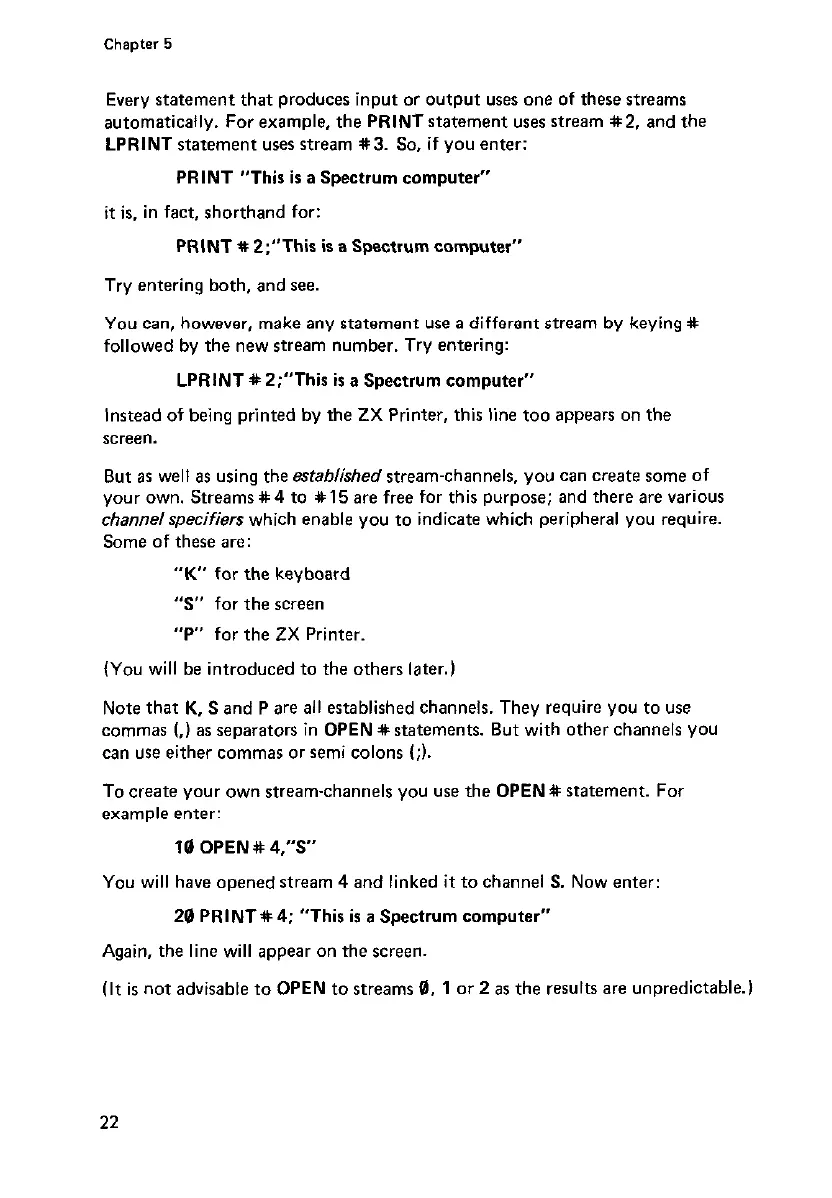Chapter 5 Chapter 5
Every statement that produces input or output uses one of these streams Every statement that produces input or output uses one of these streams
automatically. For example, the PRINTstatement uses stream #2. and the automatically. For example, the PRINTstatement uses stream #2. and the
LPRINT statement uses stream #3. So, if you enter: LPRINT statement uses stream #3. So, if you enter:
PRINT “This is a Spectrum computer” PRINT “This is a Spectrum computer”
it is. in fact, shorthand for:
PRINT # 2;“This is a Spectrum computer”
Try entering both, and see,
You can, however, make any statement use a different stream by keying #
followed by the new stream number. Try entering:
LPRINT 8 2;“This is a Spectrum computer”
Instead of being printed by the ZX Printer, this line too appears on the
screen.
But as well as using the established stream-channels, you can create some of
your own. Streams#4 to #15 are free for this purpose; and there are various
channelspecifiers which enable you to indicate which peripheral you require.
Some of these are:
“K” for the keyboard
“S” for the screen
7”’ for the 2X Printer.
(You will be introduced to the others later.)
Note that K, S and Pare all established channels. They require you to use
commas (,) as separators in OPEN # statements. But with other channels YOU
can use either commas or semi colons I;).
To create your own stream-channels you use the OPEN # statement. For
example enter:
10 OPEN# 4,“s”
You will have opened stream 4 and linked it to channel S. Now enter:
20 PRINT* 4: “This is a Spectrum computer”
Again, the line will appear on the screen.
(It is not advisable to OPEN to streams 0, 1 or 2 as the results are unpredictable.1
22