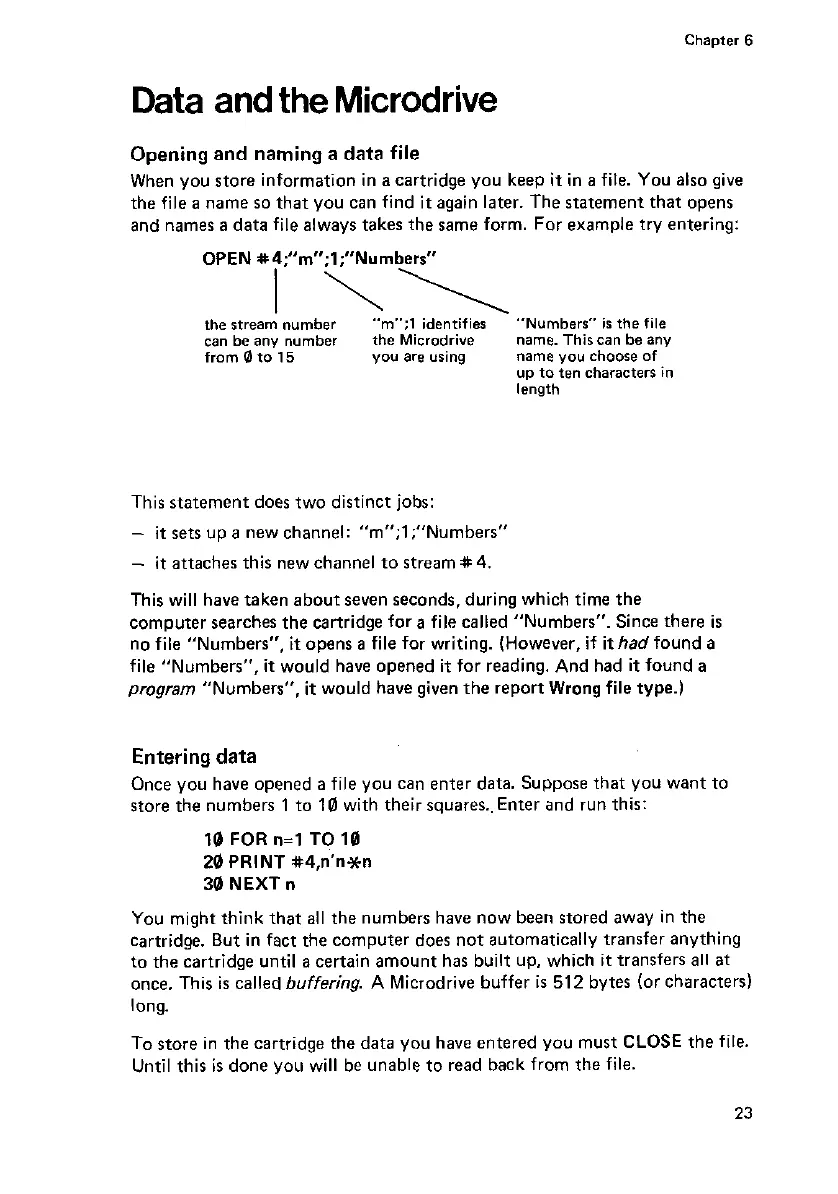Data and the Microdrive
Opening and naming a data file
When you store information in a cartridge you keep it in a file. You also give
the file a name so that you can find it again later. The statement that opens
and names a data file always takes the same form. For example try entering:
OPEN #4:“m”;l;“Numbers”
I\\
This statement does two distinct jobs:
- it sets up a new channel: “m”;l;“Numbers”
- it attaches this new channel to stream # 4.
This will have taken about seven seconds, during which time the
computer searches the cartridge for a file called “Numbers”. Since there is
no file “Numbers”, it opens a file for writing. (However, if it had found a
file “Numbers”, it would have opened it for reading. And had it found a
program “Numbers”. it would have given the report Wrong file type.)
Entering data
Once you have opened a file you can enter data. Suppose that you want to
store the numbers 1 to 10 with their squares.. Enter and run this:
10 FOR n=l TO 10
20 PRINT #4,n’nYn
30 NEXT n
You might think that all the numbers have now been stored away in the
cartridge. But in fact the computer does not automatically transfer anything
to the cartridge until a certain amount has built up, which it transfers all at
once. This is called buffering. A Microdrive buffer is 512 bytes (or characters)
long.
To store in the cartridge the data you have entered you must CLOSE the file.
Until this is done you will be unable to read back from the file.
23