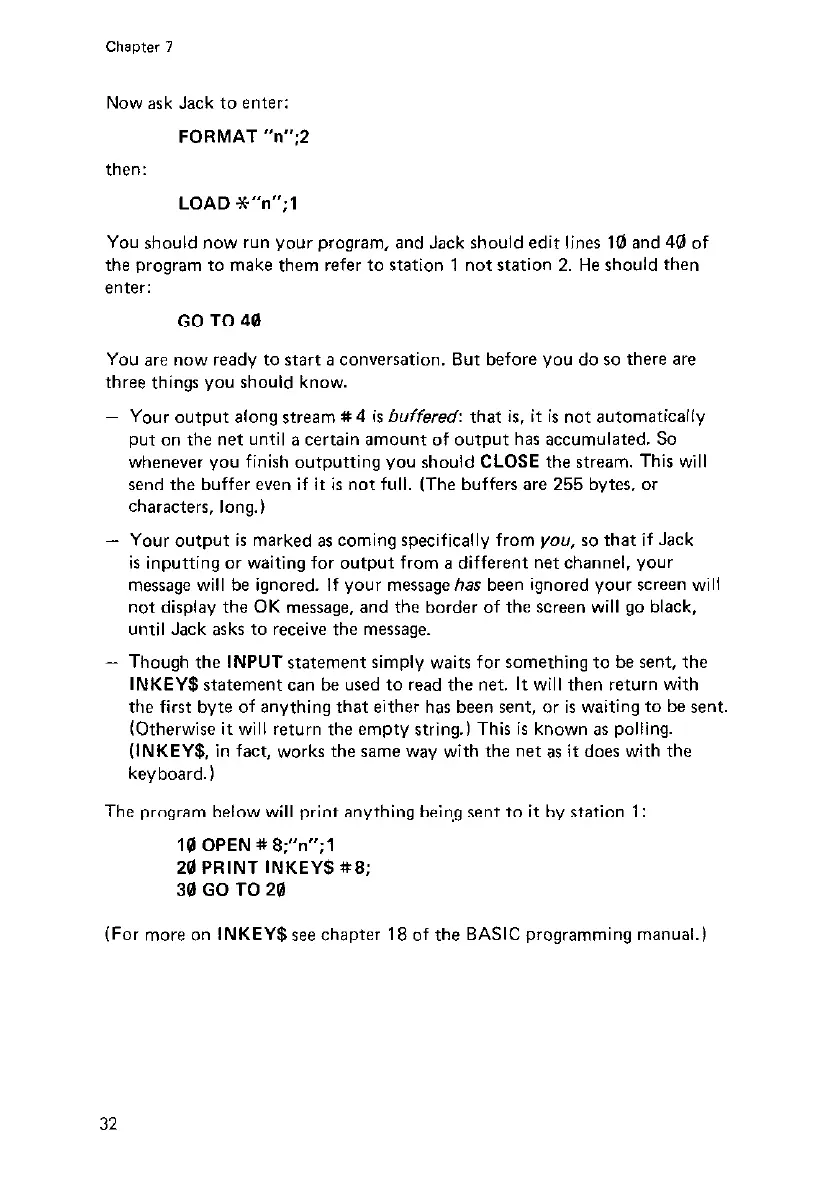Now ask Jack to enter:
FORMAT “n”;2
then:
LOAD ++%“;I
You should now run your program, and Jack should edit lines 10 and 40 of
the program to make them refer to station 1 not station 2. He should then
enter:
GO TO 40
You are now ready to start a conversation. But before you do so there are
three things you should know.
Your output along stream # 4
is
buffered:
that is, it is not automatically
put on the net until a certain amount of output has accumulated. So
whenever you finish outputting you should CLOSE the stream. This will
send the buffer even if it is not full. (The buffers are 255 bytes. or
characters, long.)
- Your output is marked as coming specifically from you, so that if Jack
is inputting or waiting for output from a different net channel. your
message will be ignored. If your message
has
been ignored your screen will
not display the OK message, and the border of the screen will go black,
until Jack asks to receive the message.
- Though the INPUT statement simply waits for something to be sent, the
INKEY$ statement can be used to read the net. It will then return with
the first byte of anything that either has been sent. or is waiting to be sent,
(Otherwise it will return the empty string.) This is known as polling.
(INKEY$, in fact, works the same way with the net as it does with the
keyboard.1
The program below will print anything bein,g sent to it by station 1:
10 OPEN # 8;“n”;l
20 PRINT lNKEY$ #8;
30 GO TO 20
(For more on INKEY$ see chapter 18 of the BASIC programming manual.)
32