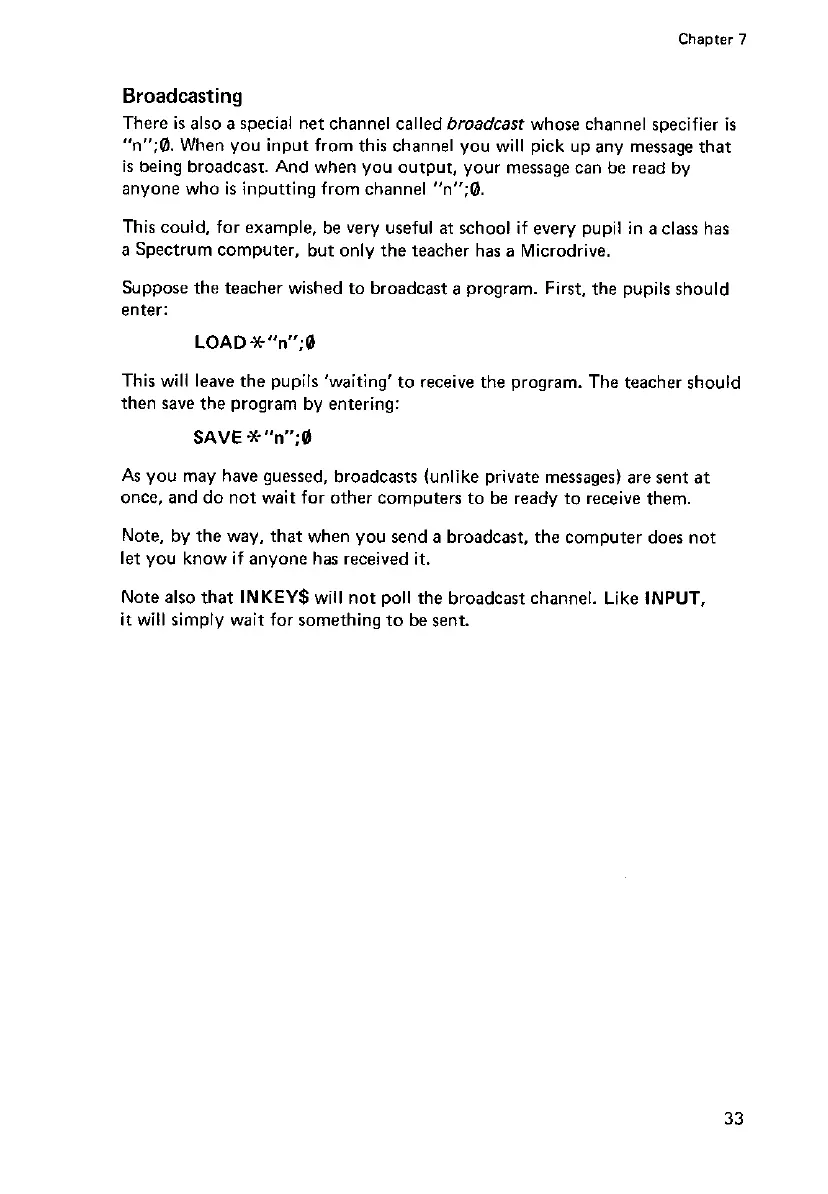Chapter 7
Broadcasting
There is also a special net channel called broadcast whose channel specifier is
“n”;@. When you input from this channel you will pick up any message that
is being broadcast. And when you output, your message can be read by
anyone who is inputting from channel “n”;O.
This could, for example, be very useful at school if every pupil in a class has
a Spectrum computer, but only the teacher has a Microdrive.
Suppose the teacher wished to broadcast a program. First, the pupils should
enter:
LOAD St-“n”;Q
This will leave the pupils ‘waiting’ to receive the program. The teacher should
then save the program by entering:
SAVE -X”n”;Q
As you may have guessed, broadcasts (unlike private messages) are sent at
once, and do not wait for other computers to be ready to receive them.
Note, by the way, that when you send a broadcast, the computer does not
let you know if anyone has received it.
Note also that INKEY$ will not poll the broadcast channel. Like INPUT,
it will simply wait for something to be sent.
33