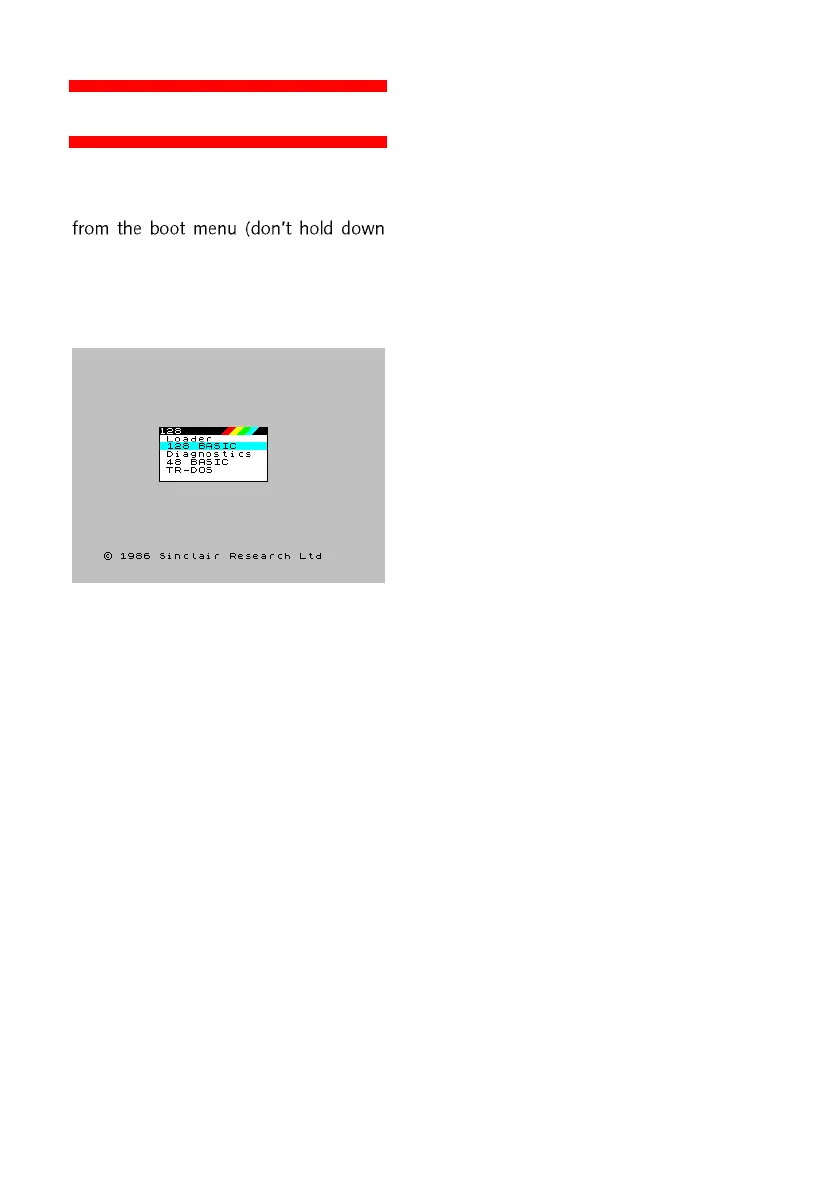Getting started
After powering on the computer, use the
cursors and Enter to select 128 BASIC
Enter, unless you want to start the Tape
Loader). The copyright message is
displayed. Press Enter again to start the
editor.
There are a number of differences from
48 BASIC, the UK version of 128 BASIC,
and even the original Spanish version of
128 BASIC on which this version is
based. For example, there is no
SPECTRUM command (because you can
select 48 BASIC from the boot menu).
You should take time to familiarize
yourself with the unique features of the
fastest version of 128 BASIC.
There are two differences that are not
immediately apparent. The first is that
almost all of the bugs in 48 BASIC, and
all the bugs in 128 BASIC are fixed. The
second is that variables are persistent,
that is they are not CLEARed when you
RUN a program. This is because it would
be very annoying to lose all the work you
had done in the full screen simple string
editor before you had saved it. Simple
strings (not DIMensioned) are saved
when you SAVE your program.
The other menu options have the
following effects:
• Loader - Open the esxDOS NMI
browser (when using divIDE,
divMMC and so on). When you
autoload programs from the NMI
browser they run using the menu
ROM (similar to USR0 mode). If this
causes compatibility problems, try
loading from 48 BASIC or 128
BASIC instead. Loads the auto file
on a TNFS file system (when using
Spectranet).
• Tape Loader - Hold Enter when
selecting 128 BASIC to get this
option. You can use this after
mounting a tape in the NMI
browser to run programs that
require a 128 BASIC environment
(for example, splATTR).
• Diagnostics - Run the Spectrum +2
test program (RS232 test requires a
loopback adapter).
• 48 BASIC - Selects ROM 1 (the
original 1982 version of BASIC) and
lock paging. Use this for programs
that trigger 128 paging (for
example Jet Pac), or perform a
ROM checksum (for example Travel
with Trashman).
• TR-DOS - Enters the TR-DOS
command line (requires BetaDisk
interface or esxDOS TR-DOS
emulation). Commands are typed
out in full. The RETURN command
is ignored; press the reset button to
return to the boot menu. Programs
run using the menu ROM (similar to
USR0 mode). If this causes
compatibility problems, try loading
from 48 BASIC or 128 BASIC
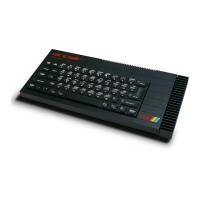