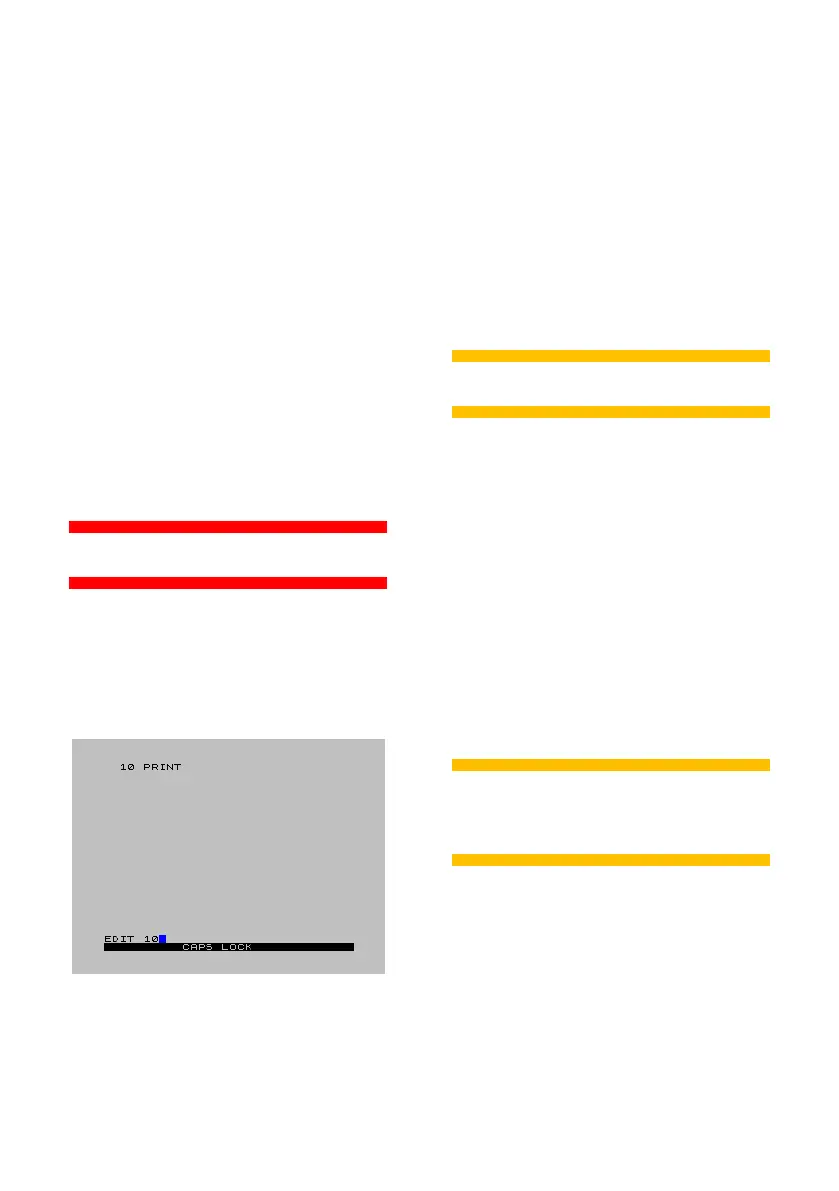instead. You can enter the TR-DOS
command line from BASIC by
entering PRINT USR 15616.
If you have a 32K ROM machine, you
should use ROM2/ROM1. Under
esxDOS you will boot in USR0 mode.
You can lock paging from the Dr Slump
NMI browser. You can switch to 128
BASIC with the .128 command (or OUT
32765,16). In 128 BASIC you will have
to enter symbols the same way you do in
48 BASIC and some symbols may clash
with the extended editing commands.
Note: HiSoft BASIC will not work
because it requires the UK Spectrum 128
editor ROM to run. However, programs
compiled with it will run as normal.
Using the editor
The editor comprises three areas:
• Upper screen
• Lower screen
• Status line
When the editor starts, the cursor is in
the Lower screen, above the Status line.
You can switch the cursor between the
Upper and Lower screens by pressing
Edit. The Upper screen displays your
program listing. You can edit your
program directly from this area. From the
Lower screen you can enter direct
commands (DELETE, EDIT, RENUM,
WIDTH), use the running calculator, or
enter program lines. The Status line
displays the mode (EXTEND or GRAPH)
and if CAPS LOCK is enabled. You can
change the editor colours using the
standard commands (BORDER, INK and
PAPER).
Using the keyboard
The keyboard functions differently from
48 BASIC. Commands are typed out in
full, and EXTEND mode is not needed,
except to enter embedded control codes
or use the extended editing functions. To
produce a symbol, hold Symbol Shift and
press the key the symbol appears on. The
exception to this is the copyright symbol
(©) which is produced by pressing
Symbols Shift+I. When CAPS LOCK is
enabled, pressing Shift produces
lowercase letters.
Using the extended
editing functions
The extra editing functions originally
provided on the numeric keypad, are
remapped to the main keyboard:
SCREEN = Edit, DEL = Symbol Shift+E
PG UP = Extend D, PG DN = Extend F
HOME = Extend Z, END = Extend X
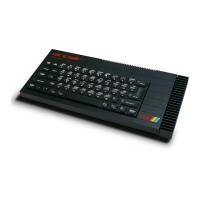