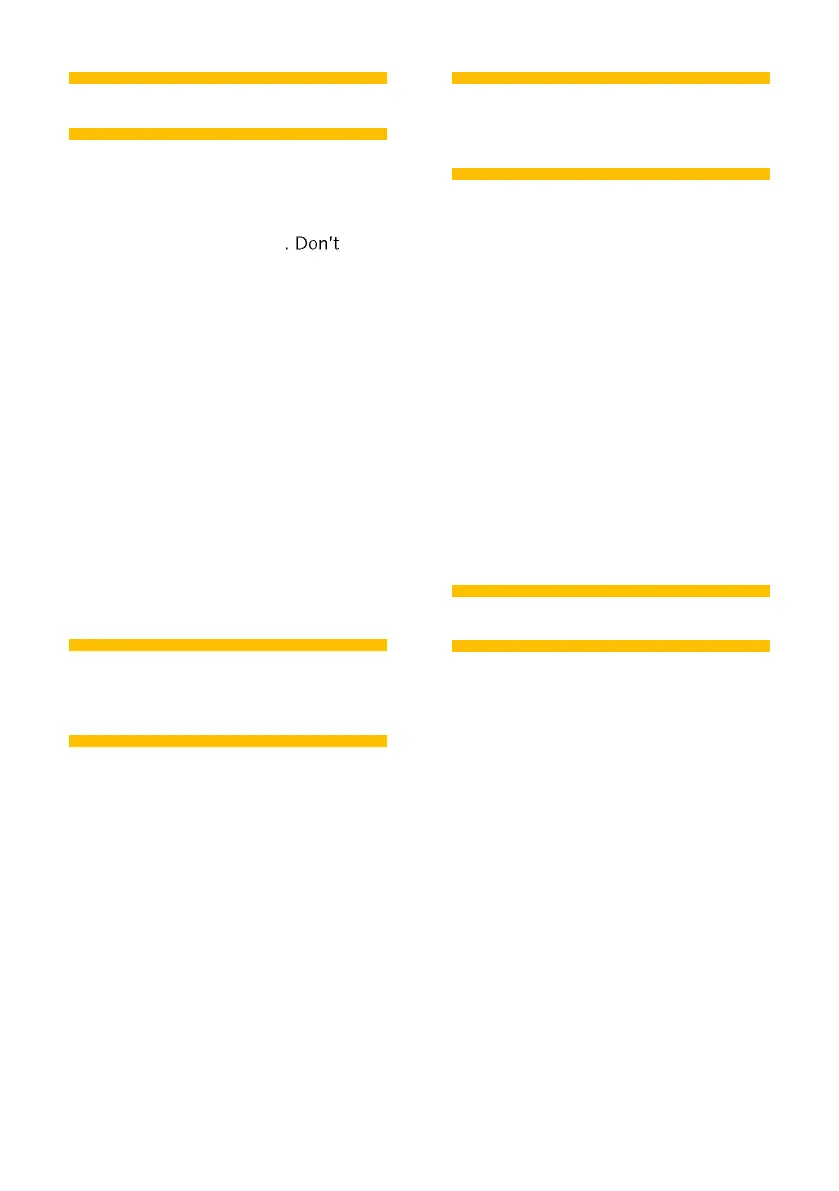Entering control codes
You can use EXTEND mode to directly
enter control codes, just like in 48 BASIC.
But in 128 BASIC you will see the hidden
codes represented by a GG enter
any characters between the two Gs or
you will produce an error.
Extend n - INK (0 to 7)
Extend Shift+n - PAPER (0 to 7)
Extend 8 - BRIGHT 0
Extend 9 - BRIGHT 1
Extend Shift+8 - FLASH 0
Extend Shift+9 - FLASH 1
True Vid - INVERSE 0
Inv Vid - INVERSE 1
Use reserved words
as variables
In 48 BASIC you can use reserved words
as variables. But if you try to do this in
128 BASIC, the variable is converted to a
token. However, the tokenizer has two
modes of operation. If CAPS LOCK is
enabled when you press Enter, only
words in all CAPS are tokenized. For
example, LET Let = 1 would be accepted.
If CAPS LOCK is not enabled, everything
is tokenized. Variables are case
insensitive, so you can enter them as
lowercase or mixed case.
Entering direct
commands
Direct commands cannot be used in your
programs and can only be entered from
the Lower screen.
DELETE
f
,
l
- Delete lines f to l. To
delete a single line n enter DELETE n, n.
EDIT n - Edit line number n.
EDIT
s
$ - Edit the simple string s$ in the
full screen editor.
RENUM [
l
[,
s
]] - Renumber the
program starting at line l in steps of s.
WIDTH
c
- Set the column width of the
RS232 device to c columns.
Using TurboSound AY
128 BASIC supports up to six channels of
audio using the TurboSound AY
interface. You can use the PLAY
command as normal, but if a second AY
chip is available, channels 4 to 6 will
make use of it. For example, PLAY
"c","g","e","C","G","E". If only one AY chip
is available, these channels will be
ignored. However, all eight channels will
still be sent to a MIDI device if it is
connected.
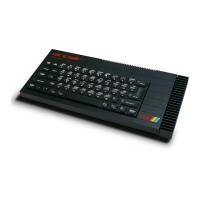