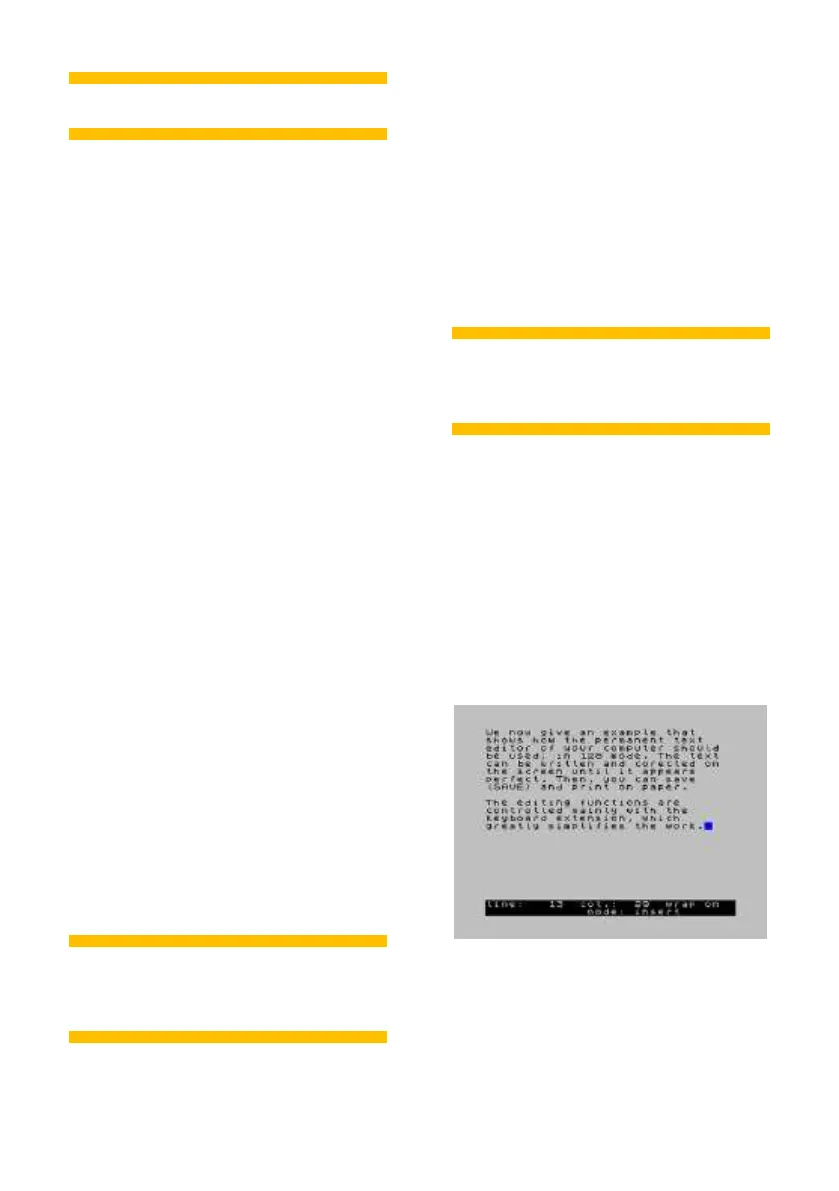Using ULAplus
ULAplus provides up to 64 colours on
screen at once using four CLUTs (colour
look up tables). Each CLUT is made up of
eight INK colours and eight PAPER
colours. A CLUT is selected by combining
the value of the BRIGHT and FLASH bits
of the attribute to give four possible
values. However, you cannot combine
colours from different CLUTs in a single
attribute cell. Derby++ simplifies this by
providing a default palette that enables
you to choose any INK or PAPER from a
16 color palette without having to think
about CLUTs.
To enable ULAplus enter PALETTE 64,1
(you can switch it off again with
PALETTE 64,0). The default palette uses
the same numbers for colours as the
standard Spectrum palette (0 is still
black). You set INK and PAPER as
normal. However, BRIGHT now only
applies to INK. To do the equivalent for
PAPER, use FLASH. Whereas the
standard Spectrum palette has 15
colours, in the default ULAplus palette,
bright black is in fact dark grey.
Note: If you want to redefine the default
palette to continue to function as a 16-
color palette, you must set palette entries
in each CLUT (four times for each
colour).
Using the running
calculator
128 BASIC provides a running calculator
that you can use from the Lower screen.
You can use the full range of
mathematical functions and variables
from BASIC. Enter your calculation and
press Enter. The results are displayed in
the Upper screen. Because you can also
enter program lines from the Lower
screen, if you want to enter a positive
number on its own you must prefix it
with a plus sign (+). To clear the
calculator memory, enter *0.
Using the full screen
simple string editor
From the Lower screen, enter EDIT
s
$,
where s$ is a simple (non-DIMensioned)
string you want to edit. The Status line is
similar to the one in 128 BASIC. It
displays the mode (EXTEND or GRAPH)
and status of CAPS LOCK (shown by
whether the status line is in uppercase or
lowercase). But it also shows the cursor
mode (INSERT, INDENT or REPLACE)
and if wrap is on or off.
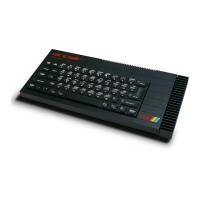