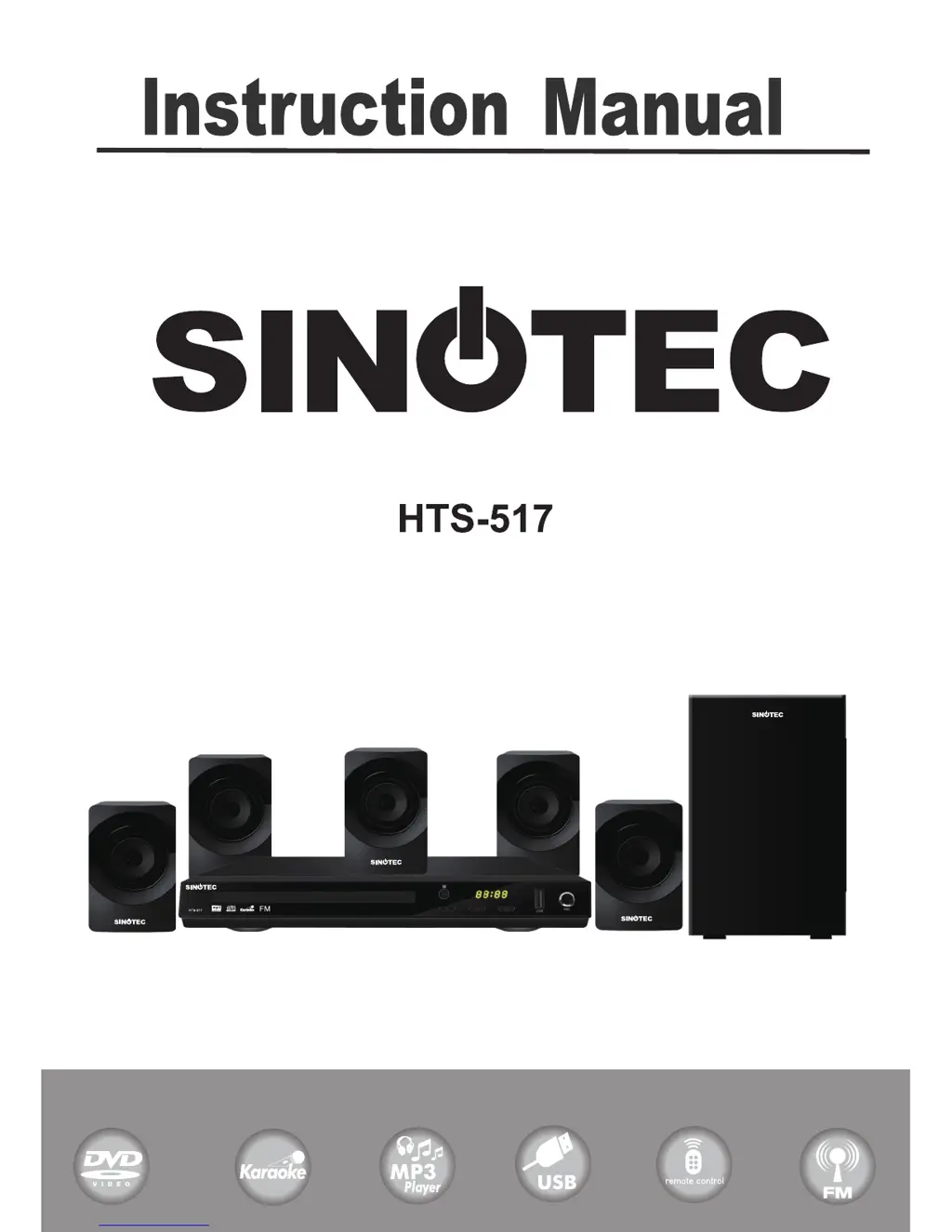What to do if there is no picture on my Sinotec HTS-517 Home Theater System?
- OoneilljenniferAug 3, 2025
If your Sinotec Home Theater System isn't displaying a picture, first ensure your TV is on and set to the correct A/V input for the DVD player. Then, verify that all system connections are secure and that the cables aren't damaged. Cleaning the disc may also help. As a last resort, you can reset to factory settings by pressing OPEN, then PROGRAM, and ZOOM.