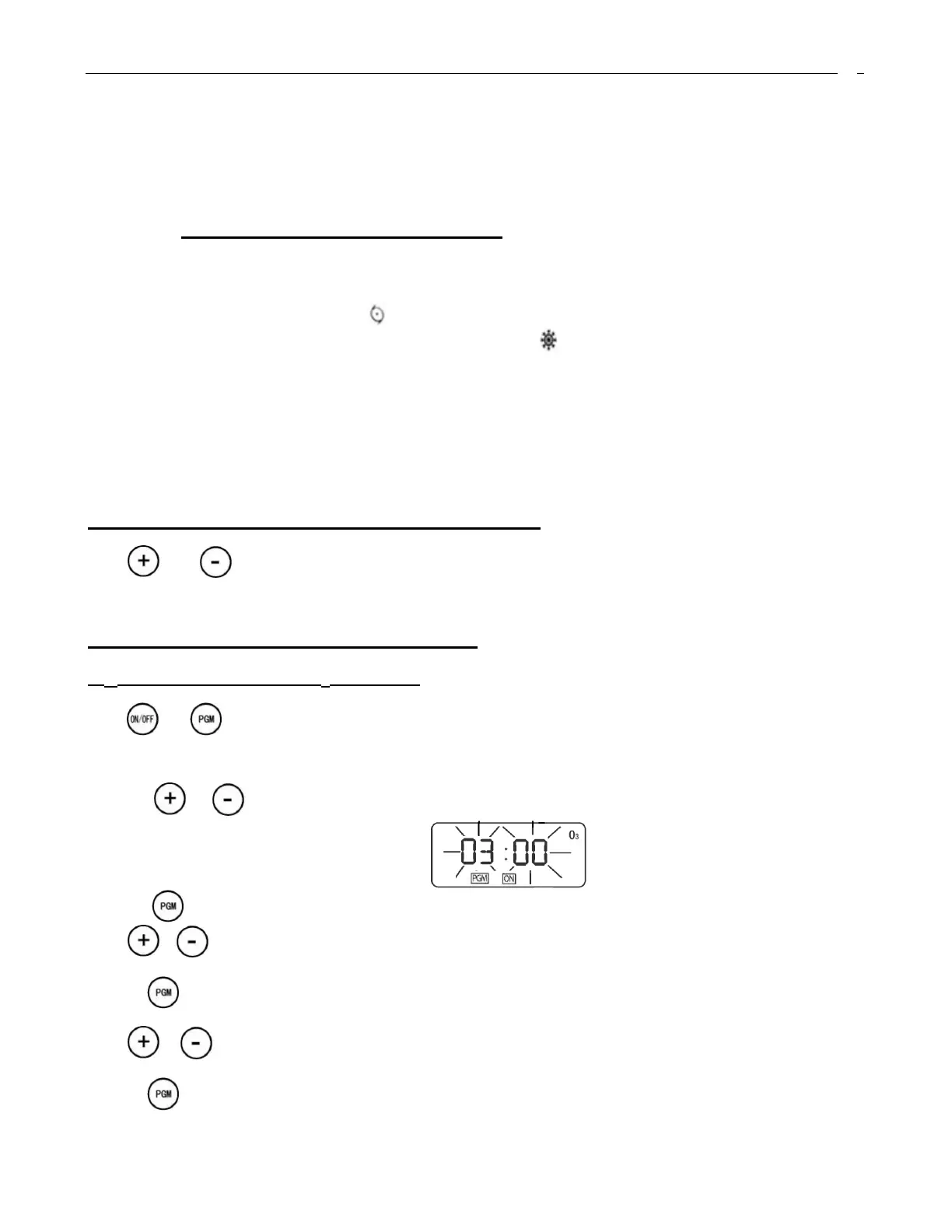1/12/2011 5 SIP 2000 instructions revised B
system function programming contact your SIP distributor for an easy step-
by-step programming guide.
Operation of Function Settings
The following icons are used in the SIP 2000 display window to indicate:
O
3
Ozone Generator
Air Pump
Water Dispenser
When the O
3
icon is displayed then you are programming the ozone operation. Likewise, the air pump and water dispenser
icon indicates that you are programming the operation of these functions. Remember that you will program the O
3
and air
pump to come on at the same time, as the air pump must be in operation in order to allow the SIP 2000 to manufacture
ozone. You should program the air pump to continue working for 10 minutes after the ozone function is completed. This
allows the ozone to be dissipated and to leave no residual ozone in the reservoir after the program is completed. The water
dispenser icon allows you to control the operation of the water cooler. Therefore, the cooler can be shut down during
periods of inactivity to save energy.
UNLOCKING THE PROGRAMMING BUTTONS
Press AND button to unlock the unit to allow it to be programmed.
PROGRAMMING THE FUNCTION TIME
O
3
(Ozone Generator)
Program
Press and buttons simultaneously until the PGM and ON icons appear in the bottom of the window. You should
also see the Ozone Generator
icon (O
3
) in the upper right corner of the window. You are now in the function programming
mode. The hours and minutes section of the window indicate what time the O
3
(Ozone Generator) is programmed to turn
on.
Using the and the buttons set the time to 3am as in the example below.
Press the button to confirm the above setting and shift to minute section setting.
Press or button to set the minute section of the O
3
(Ozone Generator) start-up time as in the example above.
You now have programmed your SIP 2000 unit to turn on the O
3
(Ozone Generator) at 3 AM.
Press the button to confirm the above setting and shift to the setting of the O
3
(Ozone Generator) shutdown time.
The screen will display the factory setting of the O
3
(Ozone Generator) shutdown time and the PGM, OFF and O
3
signs.
Press or button to set the hour section of the O
3
(Ozone Generator) shut down time to 3 as in the example
below.
Press the button to confirm the above setting and shift to the setting of O
3
(Ozone Generator) shutdown time
minutes section.
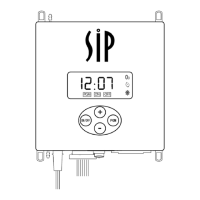