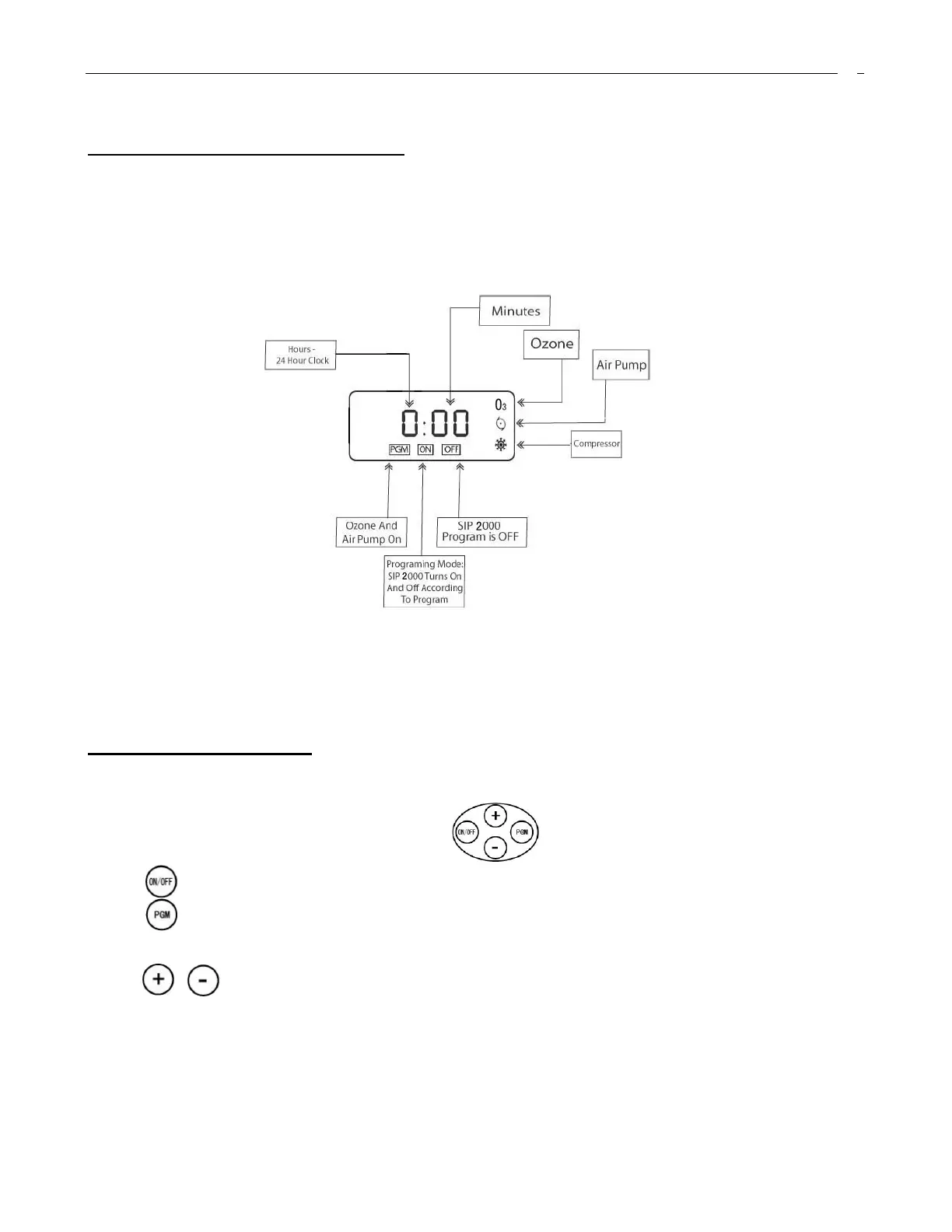1/12/2011 4 SIP 2000 instructions revised B
The SIP 2000 Display Window
The SIP2000 screen uses an LCD backlight for legible and clear data display. This screen will be used, during
programming, when setting, on, off, and operating time for the Ozone generator, air pump, and water dispenser. During
normal operation this screen will show the time of day using a 24 hour clock mode. Additional icons show the current
operating function.
The Function Buttons
There are 4 buttons below the front display window (see Figure 5). They are used for:
Function button for time and function settings
Press + or - to set time or data
Your SIP system has been pre-programmed at the factory. Only the local time
needs to be adjusted to make your SIP system functional. Follow the guide
below to adjust the local time settings. If you would like to adjust your SIP