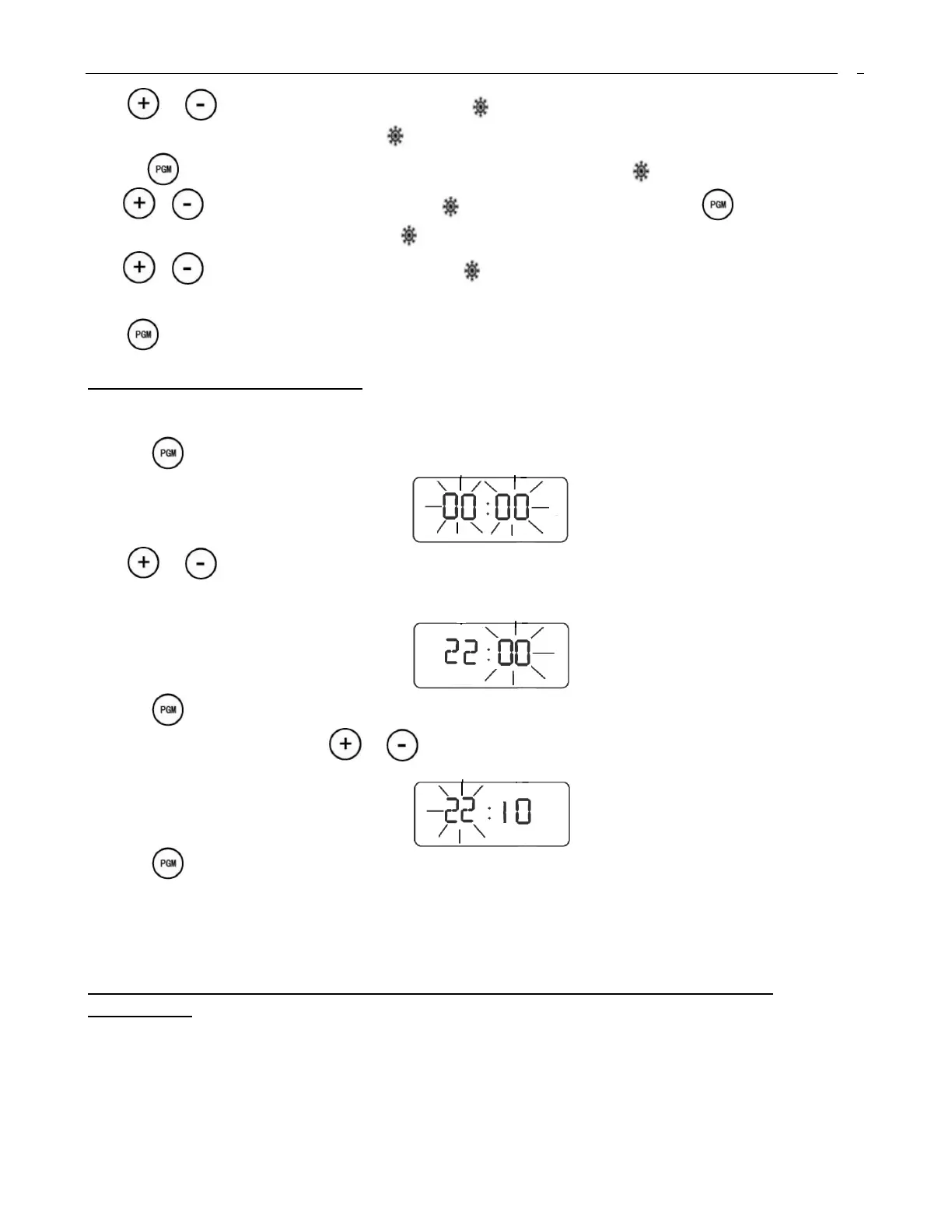1/12/2011 7 SIP 2000 instructions revised B
Press or button to set the minute section of the (Water Dispenser) shut down. In our example above we
have entered 00. You have now completed the (Water Dispenser) shut down programming.
Press the button to confirm the previous settings and shift to the settings for the (Water Dispenser) start up hour.
Press or button to enter the hour required for (Water Dispenser) start up. Press the button to confirm
the previous settings and shift to the settings for (Water Dispenser) start up minutes.
Press or button to enter the required minutes for (Water Dispenser) start up.
You have now programmed all of your SIP 2000 functions.
Press button to confirm the previous settings and complete the process
SETTING THE LOCAL TIME
The last stage in the programming of the SIP system is setting the local time. A time adjustment will most likely be needed
to set the clock to your local time. Here is an example of how change the clock from midnight (00:00) to 10:10 PM (22:10).
Press the button, the time blinks and shows the original time setting.
Press or button to set the hour section (the hour section stops blinking while the minute section blinks). Set
the desired time. In this example the setting will be 22 and will look like this.
Press the button to confirm the above setting and shift to the minute settings (the hour section blinks and the
minute section stops blinking). Press or button to set the desired time. This time the setting will be 10 and
your screen should look like this.
Press the button to confirm the minute section setting and it will show the time, indicating that the setting is
completed. The current time, in 24-hour format, for your location should now be visible in the window.
.
Congratulations! You have now programmed all of your SIP 2000
functions.