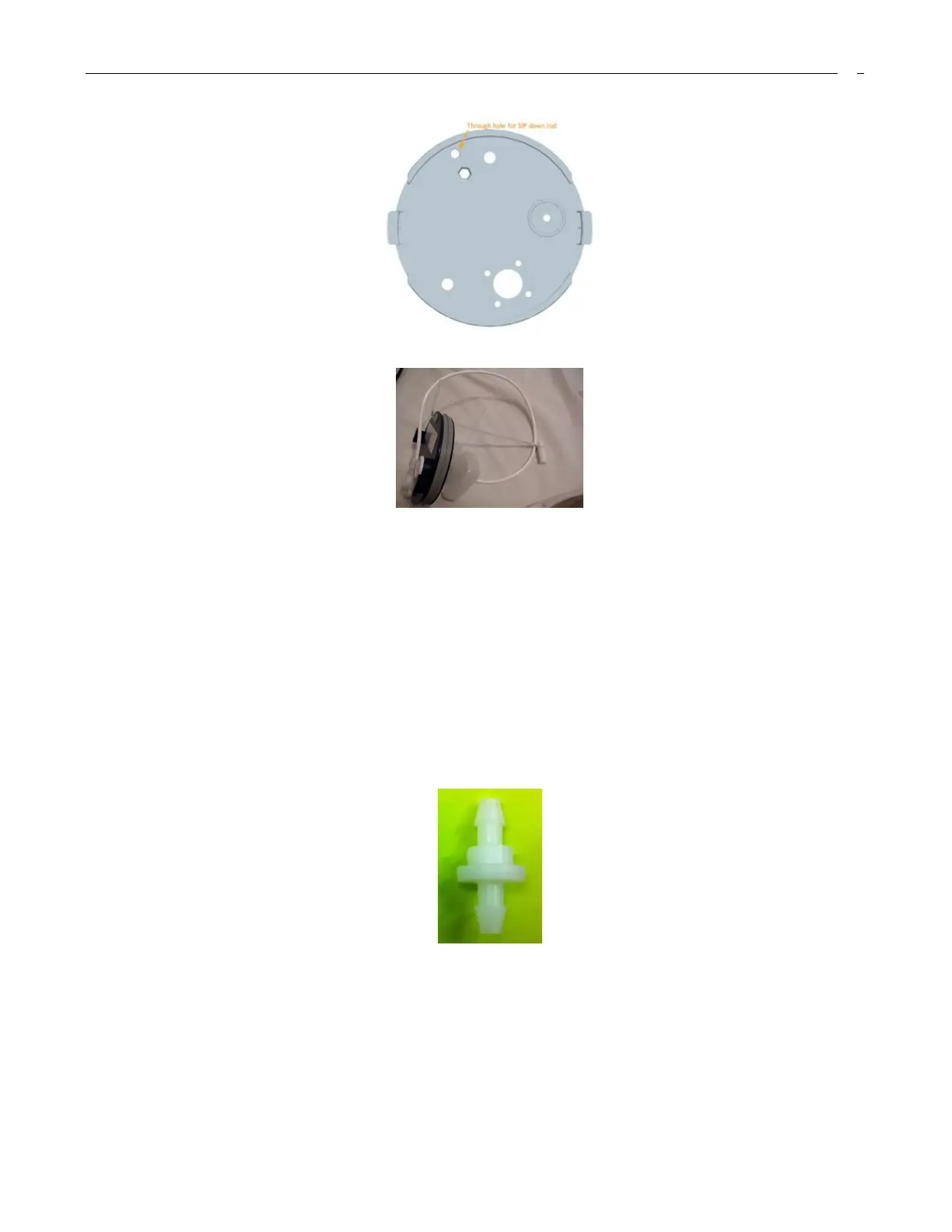1/12/2011 9 SIP 2000 instructions revised B
easiest way to do this is through the lid at the top of the reservoir. However, please pay careful attention not to
damage the float mechanism when doing this.
• The completed assembly of the diffuser and down rod should look something like this:
• Once the down rod is securely attached and the diffuser assembly is fitted near the base of the reservoir you need
to connect it to the SIP 2000 unit using the silicone tubing.
• Finally, you need to cut this tubing to fit the air filter and the check valve. As we are dissipating the ozone with air
after sanitisation, it is important that this air contains no contaminants. The air filter ensures that this is the case
but it needs to be replaced at least once per year. The check valve stops the possibility of any water moving back
through the tubing and into the air filter and the SIP unit itself. In order to fit these parts you need to cut the
tubing and re-attach it at either end of the part. Caution, the air filter must be located in an area that is easily
accessible in the future in order to change the filter in an efficient manner and the check valve must be placed
between the air filter and the reservoir. We recommend that it is attached as close to the reservoir as possible.
Special attention must be paid to ensure that the check valve is fitted correctly. You must fit it in the direction
outlined below:
Direction of airflow from check valve into reservoir
Direction of airflow from SIP unit into check valve
• Should it be required, you can attach the foam pads to the back of the SIP 2000 unit. This will reduce any
vibration and noise during operation, especially if it is attached to the cooler’s condenser.