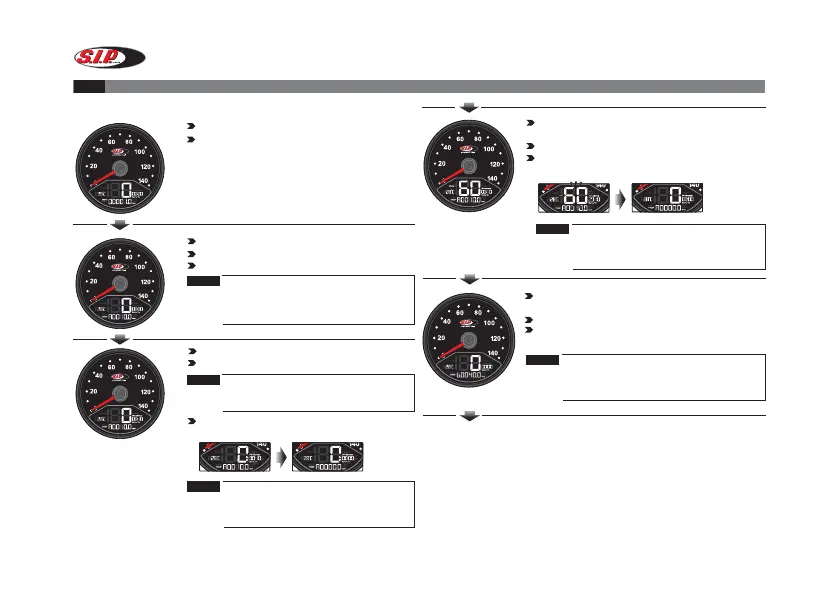26-27
SWITCHING BETWEEN THE FUNCTIONS
Function switch instruction (ODO/Trip/Riding time/Ave. Speed/RPM)
Main display
E.g.: Distance = 00001.0km.
Press button once to switch from riding time A to
average speed A.
E.g.: Average speed A= 60 km/h.
Hold the button down for 3 seconds to reset the
average speed A.
Press button once to switch from trip A to riding time A.
E.g.: Riding time A= 00:01 min.
Hold the button down for 3 seconds to reset the
riding time A.
Press button once to switch from average speed
A to trip B.
E.g.: Trip B = 0040.0km.
Hold the button down for 3 seconds to reset the
trip B.
4.1
Press button once to switch from main display to trip A.
E.g.: Trip A = 0010.0km.
Hold the button down for 3 seconds to reset the trip A.
The average speed and riding time are
calculated by the trip meter. Once you
reset the trip meter, the average speed &
riding time are be reset at the same time.
NOTE!
Riding time: The riding time is sucessfully
reset when the display reads 00:00
(0hrs, 0min).
NOTE!
The average speed and riding time are
calculated by the trip meter. Once you reset
the trip meter, the average speed & riding
time are reset at the same time.
NOTE!
The average speed and riding time are
calculated by the trip meter. Once you
reset the trip meter, the average speed &
ridng time are reset at the same time.
NOTE!
The average speed and riding time are
calculated by the trip meter. Once you reset
the trip meter, the average speed & riding
time are reset at the same time.
NOTE!