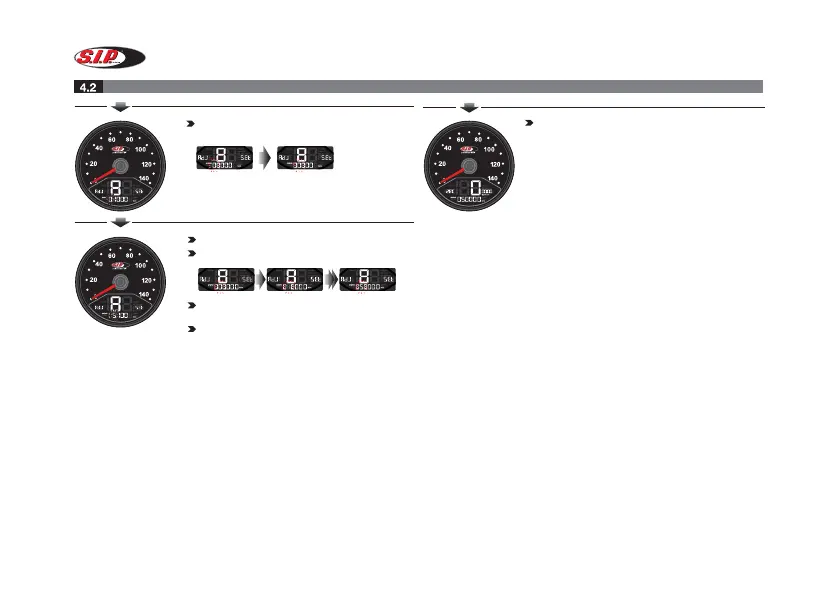32-33
Hold the button down for 3 seconds to move to
the digit you want to set.
Press button once to choose the correct setting.
The setting is changed to 5,000 km.
Hold the button down for 3 seconds to return
to the ADJ 8 menu.
Press the button once to return to the main
display.
Main display
FUNCTION SETTING INSTRUCTIONS