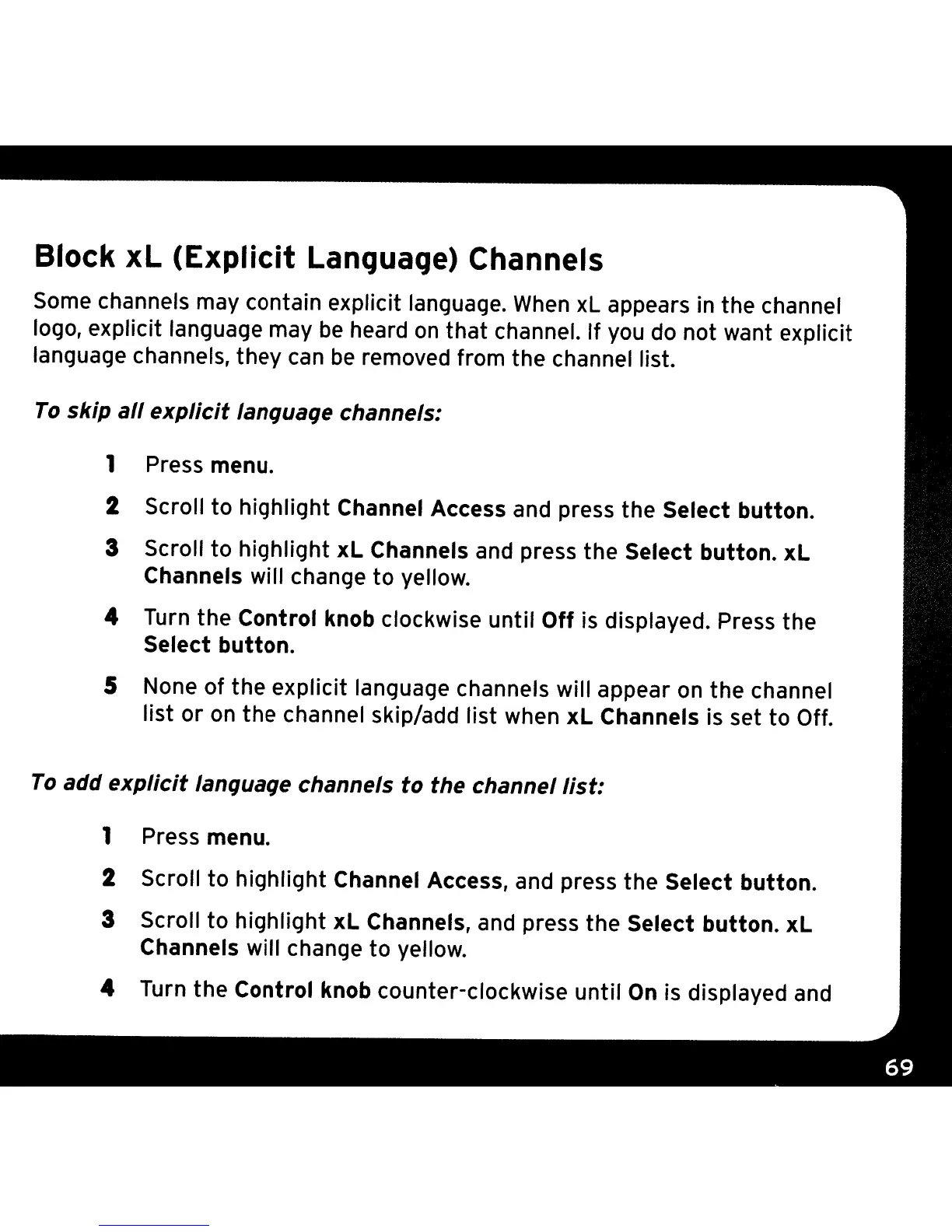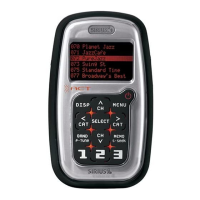Block xL (Explicit Language) Channels
Some channels may contain explicit language.
When
xL
appears in the channel
logo, explicit language may
be
heard
on
that channel. If you do not want explicit
language channels, they
can
be
removed from the channel list.
To
skip
all
explicit
lanquaqe channels:
1 Press menu.
2 Scroll
to
highlight Channel Access and press the Select button.
3 Scroll to highlight
xL
Channels
and
press the Select button.
xL
Channels will change to yellow.
4 Turn the Control knob clockwise until Off
is
displayed. Press the
Select button.
5 None of the explicit language channels will appear
on
the channel
list or
on
the channel skip/add list when
xL
Channels
is
set to Off.
To
add
explicit
lanquaqe channels
to
the channel
list:
1 Press menu.
2 Scroll to highlight Channel Access, and press the Select button.
3 Scroll
to
highlight
xL
Channels, and press the Select button.
xL
Channels will change
to
yellow.
4 Turn the Control knob counter-clockwise until
On
is displayed and
