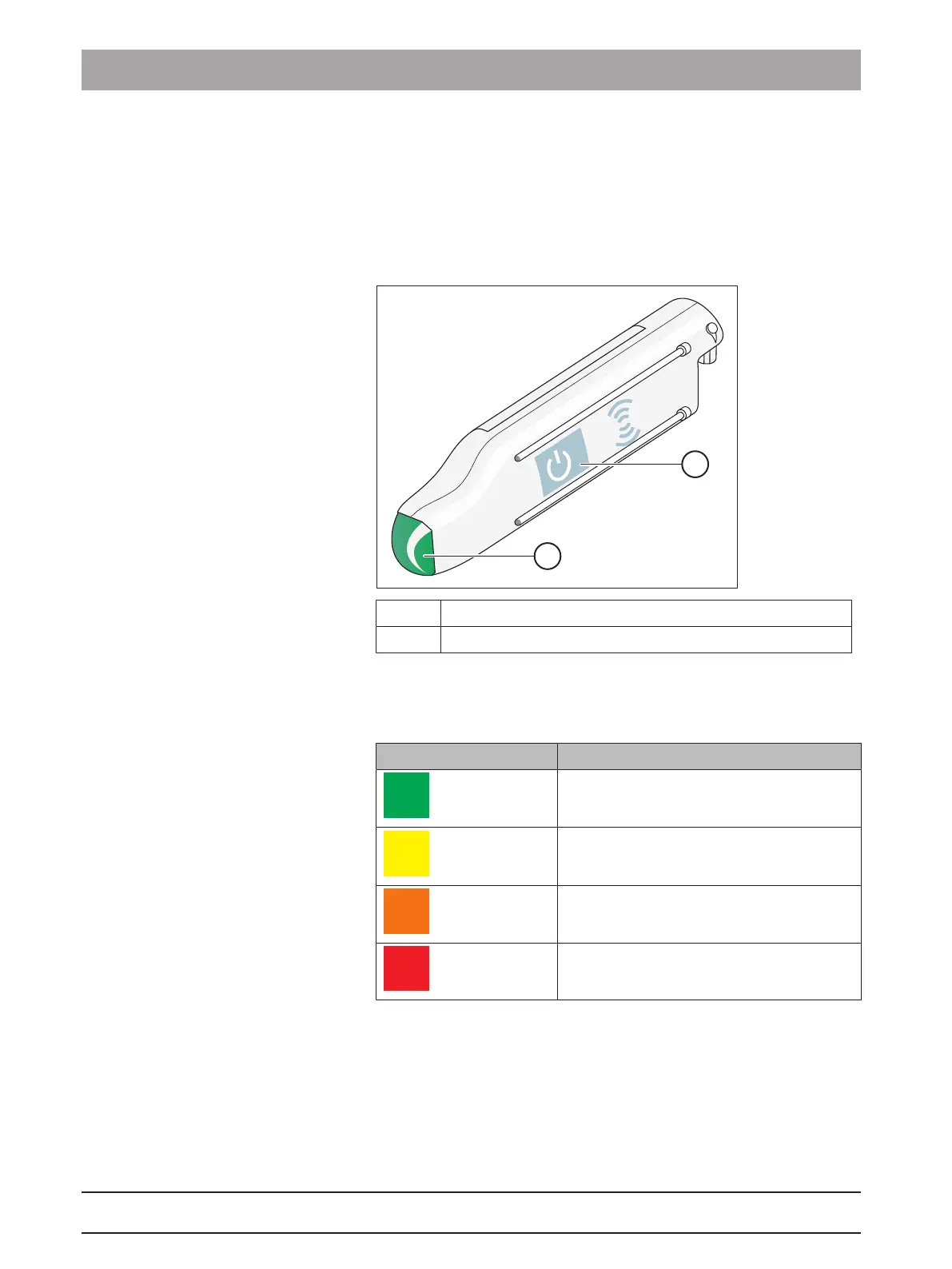5 Operation Sirona Dental Systems GmbH
Gebrauchsanweisung und Installation
66
64 08 137 D3610
D3610.201.02.09.0211.2017
5.2
Determine unit status
5.2.1 LED displays on the WiFi interface
The WiFi interface is fitted with a multi-color LED. The charge state for
the storage battery and the unit status can be determined using the light
color and the flashing signals.
A On/Off switch
B Multi-color LED display
Light colors
When in operation the LED is green where the storage battery is fully
charged, with a red light showing where the storage battery is dead.
LED color Storage battery charge state
green
100 - 70 %
Yellow
69 - 40 %
orange
39 - 1 %
Red
dead
When the module is switched on, the LED lights up purple until the
startup sequence has completed. The light is blue during the Firmware
update.
