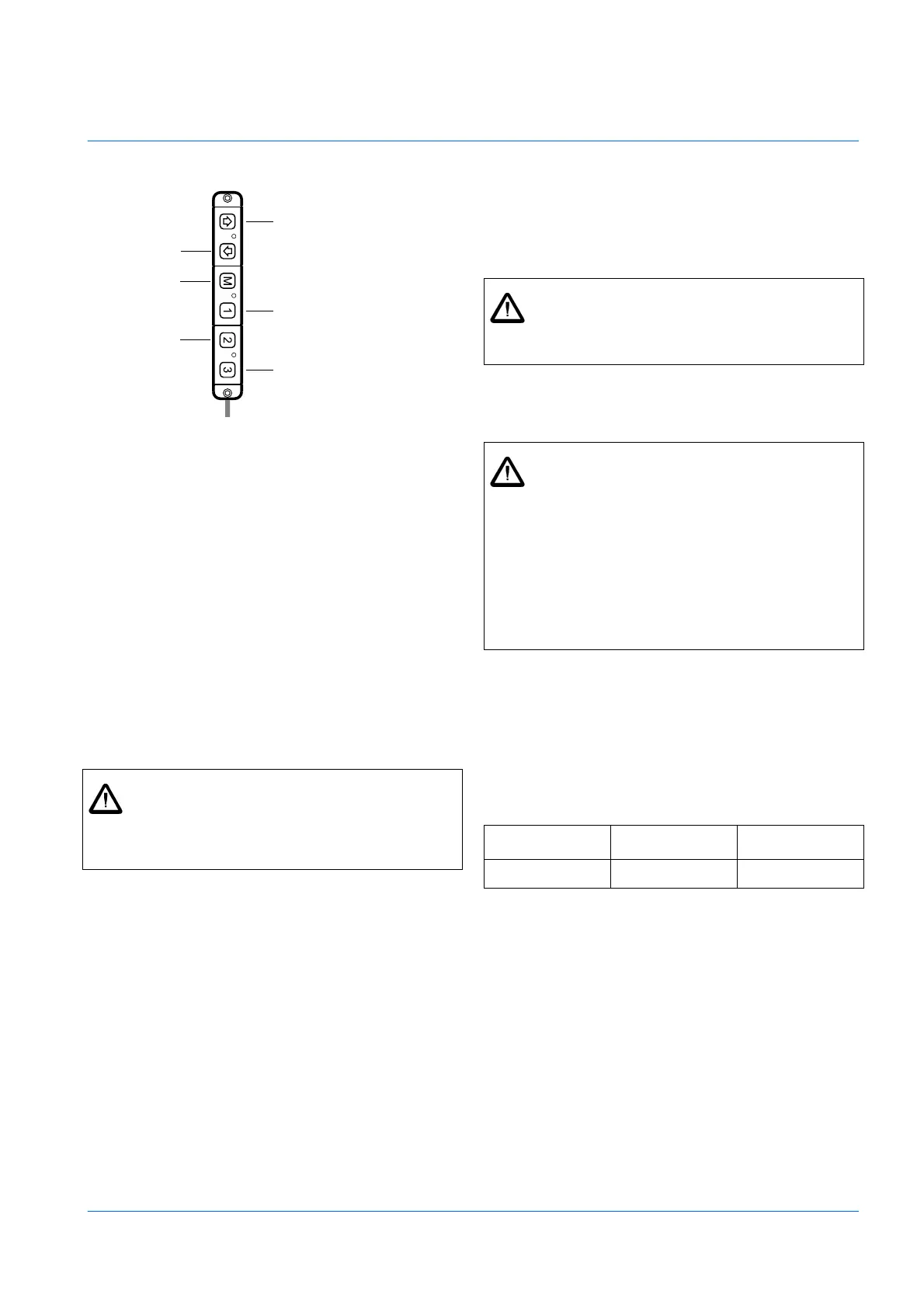Fig. 2
Memory for 1 actuator
Setting the memory functions
1. Move the actuators to the basic position:
a) The actuators must be moved in the counter-load direction as
far as the end position (reference point).
2. Storing the memory position:
a) Move the actuators to the memory position.
b) Hold down the 'M' button on the handswitch and, at the same
time, press the '1' button.
c) Release both buttons simultaneously to end the memory
storage operation.
d) Repeat steps a) to c) for positions '2' and '3'.
3. Calling up a memory position:
a) To call up the stored positions, press the appropriate position
button.
b) For example:
To move to position 1, press button '1'.
To move to position 2, press button '2'.
To move to position 3, press button '3'.
All the actuators always move simultaneously to the
stored position.
If the actuators are not moved to the reference position
before the required positions are stored, this can be
initiated by pressing the memory button 'M'.
Technical Data
Refer to Flyer 530D, 2950/55.
Ambient Conditions
Operation:
•
Temperature 10 °C to 40 °C
•
Max. air humidity 85 %
Storage/transport:
•
Temperature –20 °C to +40 °C
•
Max. air humidity 95 %
•
Do not expose the desk switch to adverse weather conditions.
Cleaning
Protection from water, cleaning, disinfection
The IPX0 degree of protection is only guaranteed is only effective
when the desk switch is properly connected. The control unit is not
suitable for use with machine washing devices.
It is important to prevent any fluids from penetrating the
desk switch.
The plastic housing must be inspected periodically (every
6 months) for signs of mechanical damage (cracks).
The desk switch should be cleaned as soon as possible after use,
in order to prevent the accretion of unwanted material.
•
The desk switch should be cleaned with a damp cloth and
water, to which isopropyl alcohol has been added
.
The Magnetic Special Instructions ML 0111/87 must be
observed.
Washing water containing chemical additives must be
pH-neutral.
Excessively acidic or alkaline washing water can cause
irreparable damage to the metal and plastic parts of the
control unit.
High pressure steam cleaning machines must not be
used.
Only isopropyl alcohol should be used for wiping over the
desk switch to disinfect it.
Maintenance
The housing and the cables connected to it must be examined at
regular intervals (every 6 months) for signs of mechanical damage.
If there is any damage, the complete desk switch must be
replaced.
Troubleshooting
Fault Cause Remedy
Desk switch does
not operate
Poor plug-in
connection
Check the plug-in
connections
•
Observe the instructions in the relevant Customer
documentation and the specific control unit documents.
•
If in doubt, contact the Magnetic Service Department
personnel.
