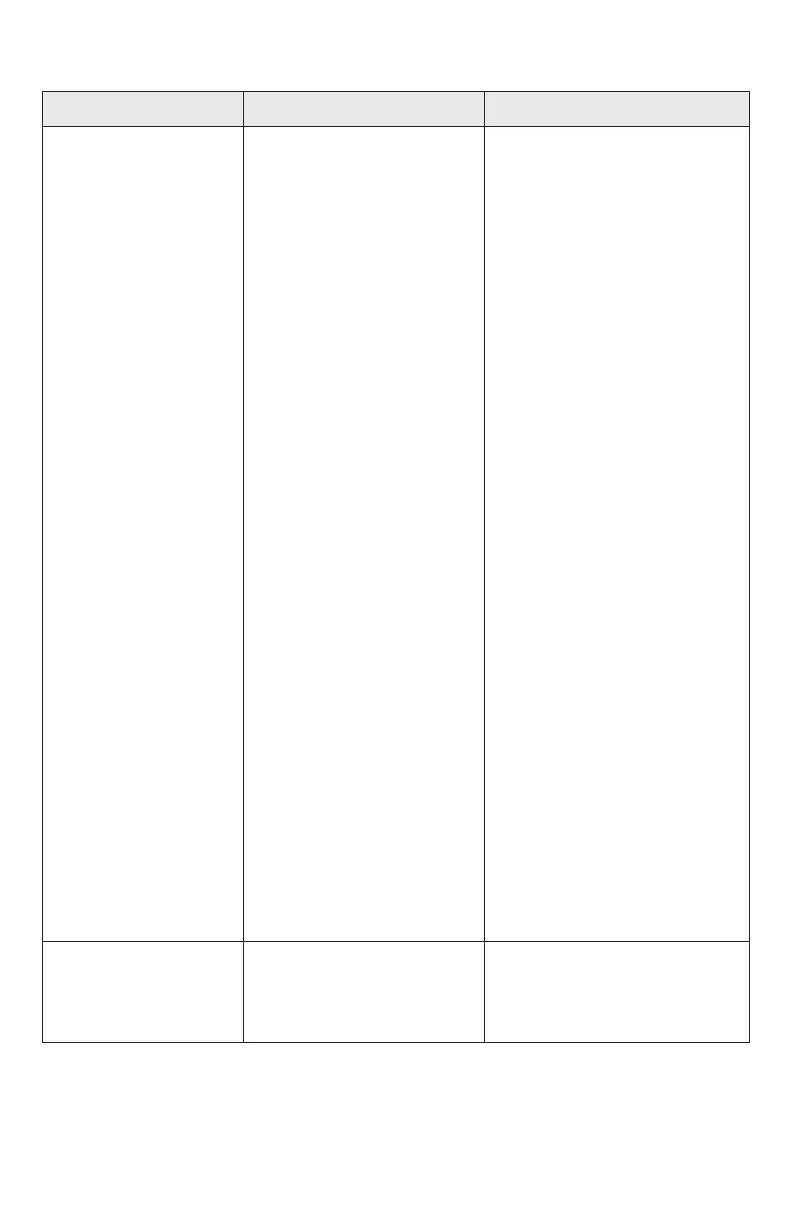34
TROUBLESHOOTING
Problem Cause Remedy
Motor does not run. 1. The battery pack is not
attached to the chain
saw.
1. Attach the battery pack to
the chain saw.
2. There is no electrical
contact between the
saw and battery.
2. Remove the battery,
check contacts and
rein- stall the battery
pack.
3. The battery pack
charge is depleted.
3. Charge the battery pack.
4. The battery pack or
chain saw is too hot.
4. Allow the battery pack or
chain saw to cool.
5. The lock-off button is
not depressed before
pressing the trigger
switch.
5. Press down the lock-off
button and hold it, then
depress the trigger switch
to turn on the chain saw.
6. Chain brake is
engaged.
6. Pull the chain kickback
brake handle backward
toward the front handle.
7. Saw chain is bound in
the wood.
7. Release the trigger
switch; remove the saw
chain and guide bar from
the wood, then restart the
chain saw.
8. Debris in the bar
groove.
8. With the saw turned OFF,
press the saw chain
against the wood, move
the chain saw back and
forth to discharge the
debris.
9. Debris in the side
cover.
9. Remove battery pack,
then remove side cover
and clean out debris.
Motor runs, but chain
does not rotate.
1. Chain does not engage
drive sprocket.
1. Reinstall the chain,
making sure that the drive
links on the chain are fully
seated on the sprocket.
