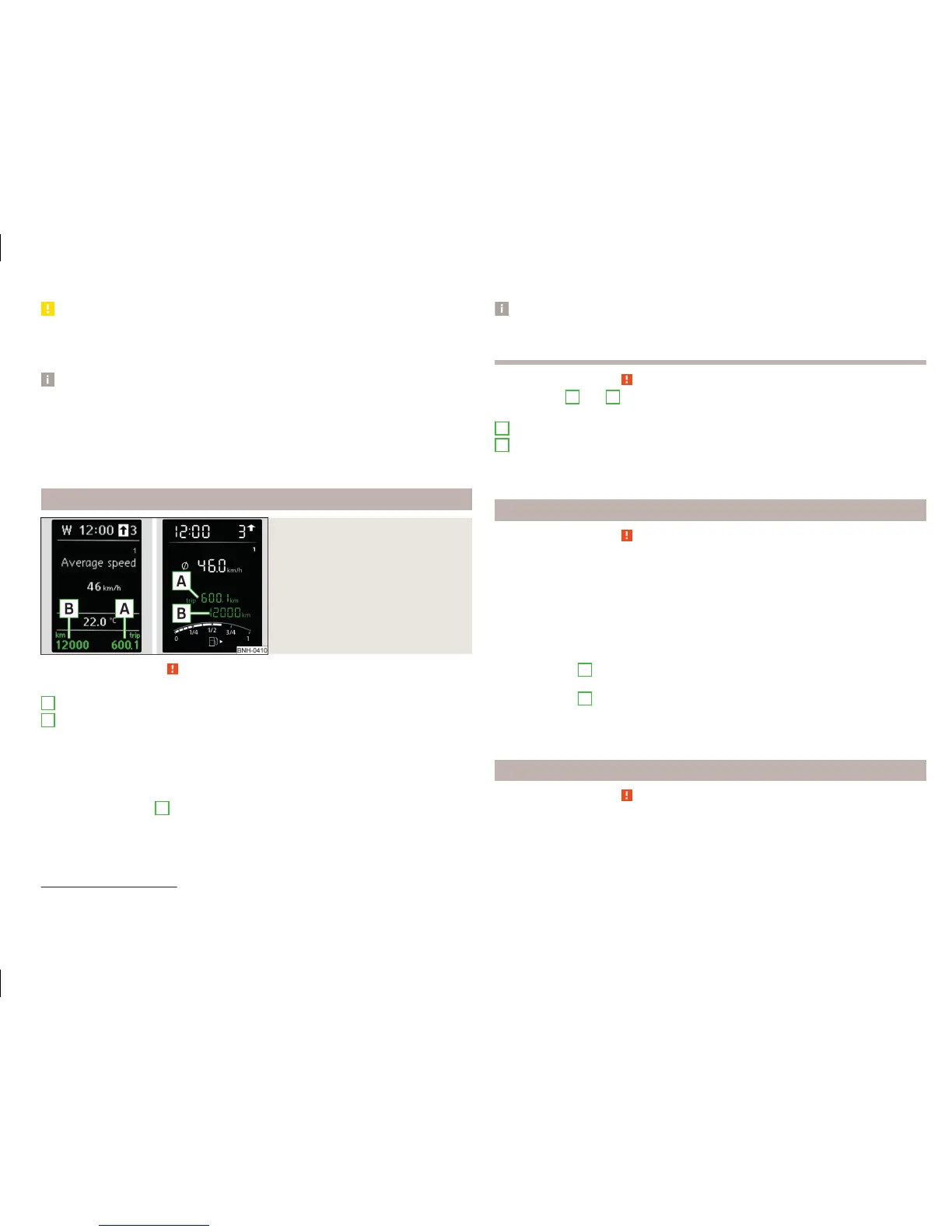CAUTION
Never drive until the fuel tank is completely empty! The irregular supply of fuel
can cause misfiring. This can result in considerable damage to parts of the en-
gine and the exhaust system.
Note
■
After filling up, it can occur that during dynamic driving (e.g. numerous
curves, braking, driving downhill and climbing a steep hill) the fuel gauge indi-
cates approx. a fraction less. When stopping or during less dynamic driving, the
fuel gauge displays the correct fuel level again. This is not a fault.
■
The arrow
next to the icon
within the fuel gauge displays the installation
location of the fuel filler on the right-hand side of the vehicle.
Counter for distance driven
Fig. 25
Display: MAXI DOT display / Seg-
ment display
Read and observe on page 30 first.
Display » Fig. 25
Counter for distance travelled (trip)
Odometer
Counter for distance travelled (trip)
The daily trip counter shows the distance driven since the time the counter
was last reset - in steps of 0.1 km.
Reset counter for distance travelled (trip)
›
Press and hold the
5
» Fig. 20 on page 30 or » Fig. 21 on page 30 button.
Odometer
The odometer indicates the total distance which the vehicle has been driven.
A
B
Note
If the second speed display is enabled on vehicles with a segment display, this
speed will be shown instead of the odometer.
Read and observe on page 30 first.
Use buttons
4
and
5
» Fig. 20 on page 30 or » Fig. 21 on page 30 to set the
time.
The choice to change the display (hours or minutes).
The change of the displayed value.
In vehicles equipped with the MAXI DOT display, it is also possible to set the
Time in the Time menu » page 47.
Display of the second speed
Read and observe
on page 30 first.
The display can show the current speed in mph
1)
.
This feature is provided for driving in countries with different speed units.
MAXI DOT display.
The display of the second speed can be set in the Alt. speed dis. menu
item » page 47, Settings.
Segment display
›
Press button
4
» Fig. 20 on page 30 or » Fig. 21 on page 30repeatedly, until
the odometer display flashes » page 33.
›
Press button
5
while the display is flashing.
The second speed is displayed instead of the odometer.
The display of the second speed can be disabled in the same way.
Auto Check Control
Read and observe on page 30 first.
Vehicle condition
Certain functions and vehicle systems are checked continuously when the igni-
tion is switched on.
4
5
1)
For models with the speedometer in mph, the second speed is displayed in km/h.
33
Instruments and Indicator Lights
