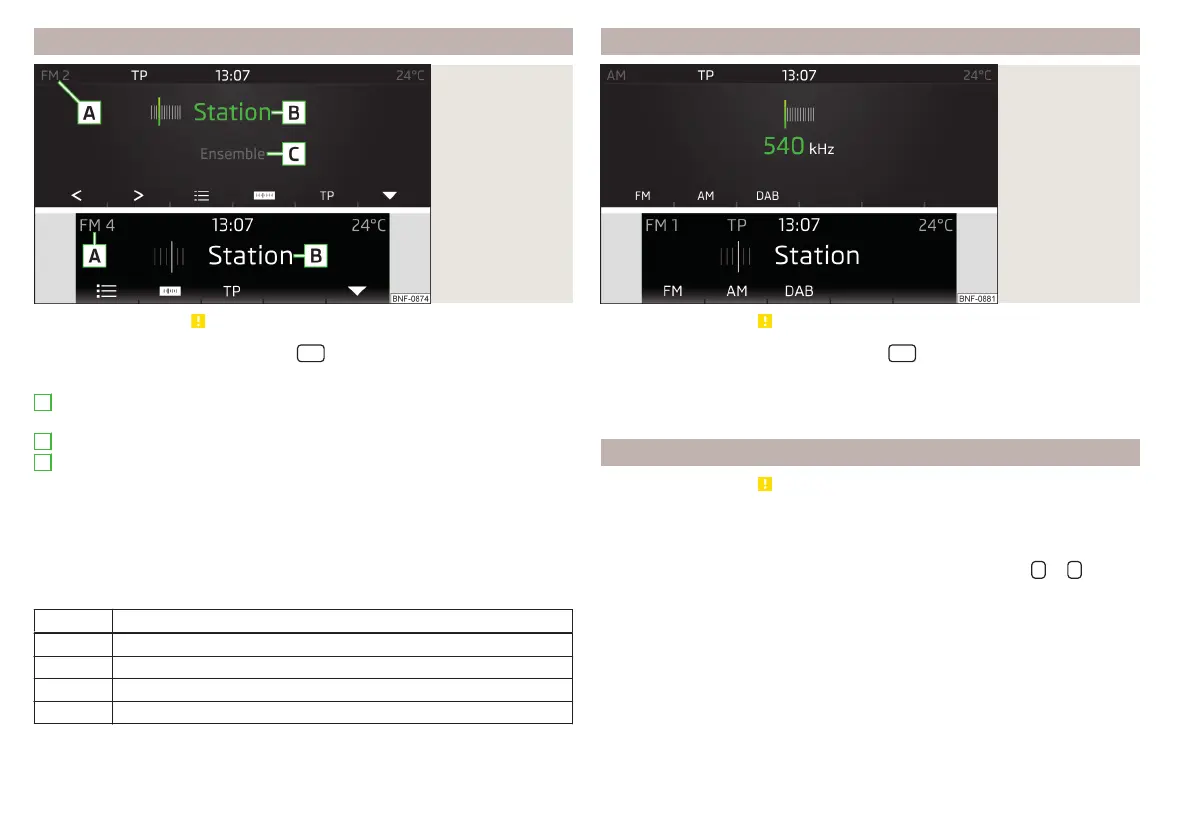Main menu
Fig. 96
Main menu:
Swing / Blues
Read and observe on page 81 first.
›
To display the main menu, press the
button.
Main menu » Fig. 96
Current selected broadcasting area and number of the station button on
the currently playing station is stored
The selected radio station (description or frequency)
Radio Text (FM) / Description of the group (DAB)
Changing the station
List of available stations
Manual station search
Switches traffic programme on/off
Preset station buttons for favourite channels
Information symbol in the status line
Symbol Meaning
Traffic signal is available
Traffic signal is not available
AF Alternative frequency is switched off (FM)
Signal is not available (DAB)
A
B
C
Select broadcasting range
Fig. 97
Select broad-
casting range:
Swing / Blues
Read and observe on page 81 first.
›
In the radiomain menu press the button
and the corresponding function
button
.
or
.» Fig. 97.
If no broadcasting range is selected within 5, then the main menu of the last
selected broadcasting range appears.
Search for stations and select frequency
Read and observe
on page 81 first.
Find stations
›
Applies to Swing: From the Radiomain menu, press the function button
or
.
›
Applies to blues: From the radio main menu press the button
or
on the
device.
Depending on the menu item setting→
Arrow buttons: ...
will set an available sta-
tion from the Stations list or a station of the current broadcast range saved on
the Station buttons.
Select frequency
›
To display the value of the currently chosen frequency, press the function
button in the Radio main menu
.
›
To set the desired frequency value, press the function button in the radio
main menu
and then use one of the function buttons
.
82
Infotainment
