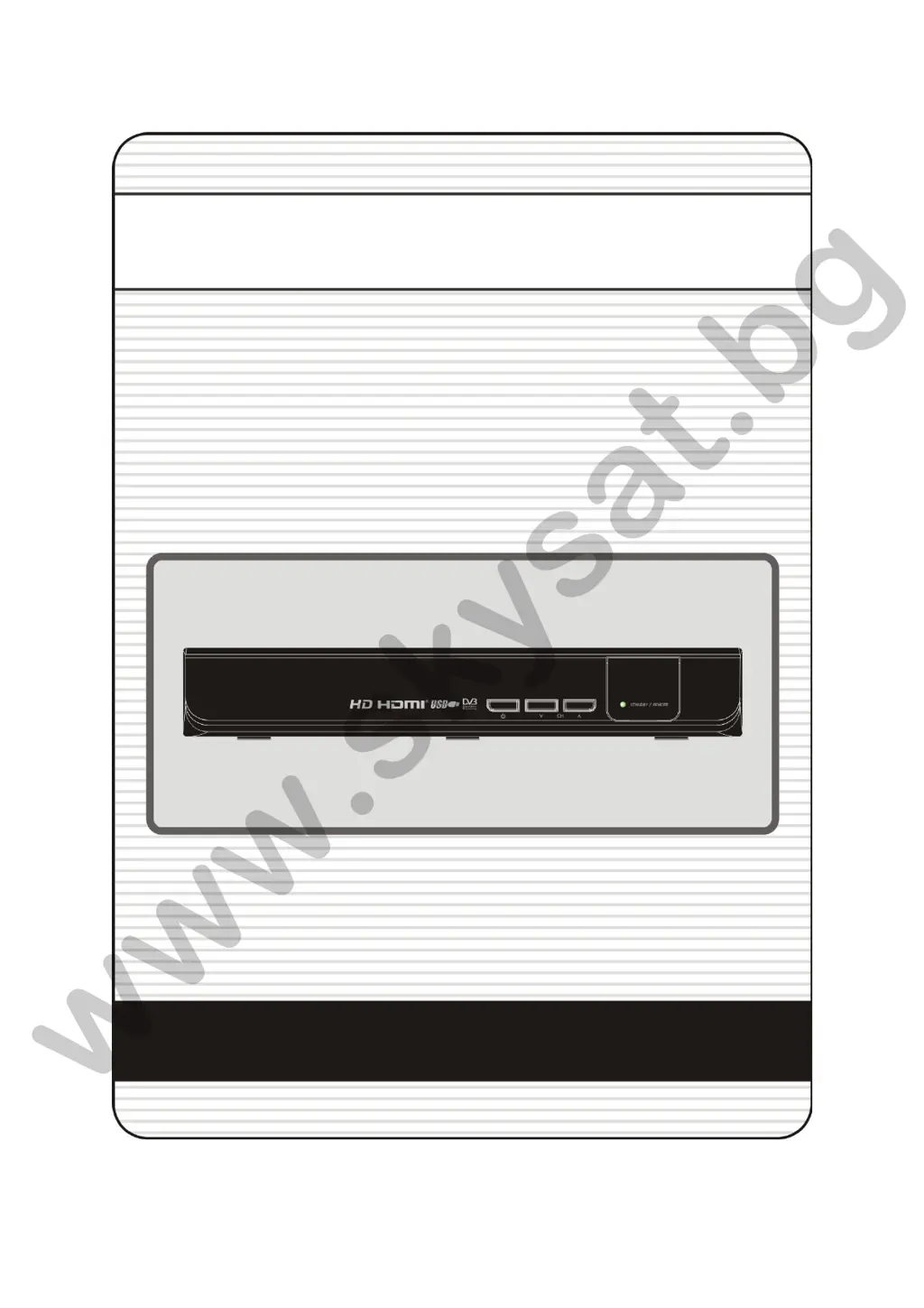What to do if my Sky Sat Mini HD PVR Ready Receiver has no picture?
- TTracy FreemanJul 30, 2025
If your Sky Sat Receiver shows no picture, there are several things you can check: * Ensure the video output port is firmly connected to the TV or VCR. * Verify you've selected the correct video input on your TV. * Press the STB button on the remote to control the STB. * Check the brightness level of the TV. * Confirm the resolution your TV supports and adjust the receiver's resolution accordingly using the remote's Resolution button. Also, refer to the troubleshooting steps for 'Does not display any message on the front panel'. To match the STB system with your TV system (PAL/NTSC), press V.Format button until a picture is displayed.