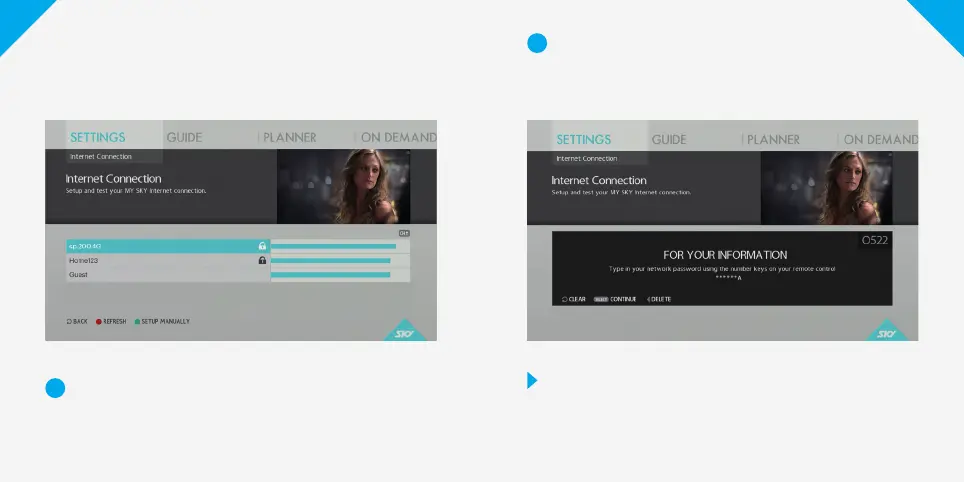02 CONNECT
Press the setup button on your remote. Scroll up to
Internet Connection then press select. The screen
above will appear, select your wireless network.
Enter your password using the alpha numeric keypad
on your remote. It can be a little tricky at irst, so take
your time. Once you are done, press select to continue.
1
2
Tips to remember:
• Special characters can be entered by pressing 1
•
Most network passwords are case sensitive. To access lower case
letters scroll through the upper case letters irst e.g for the lower
case letter ‘m’ press the number 6 on your remote ive times.
