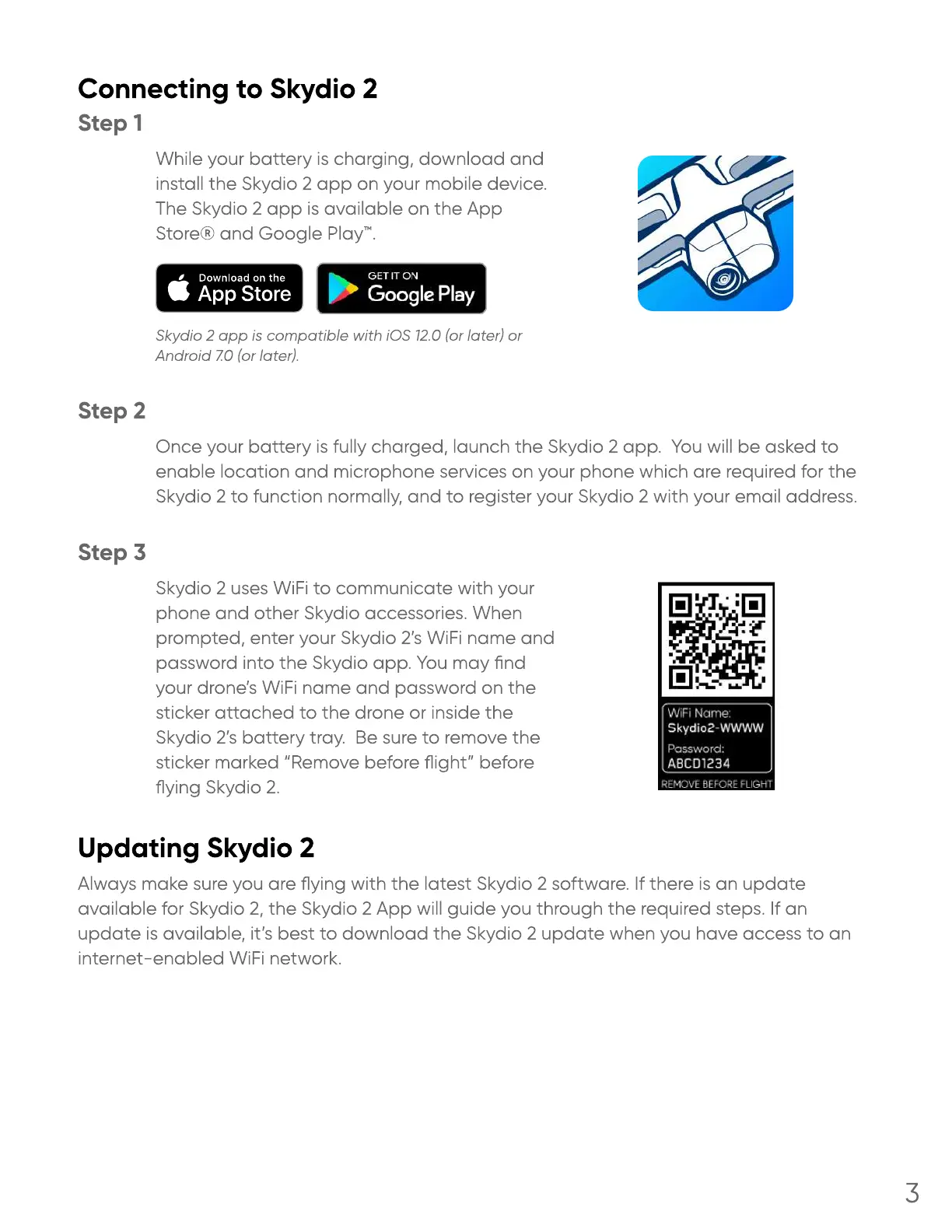Connecting to Skydio 2
While your battery is charging, download and
install the Skydio 2 app on your mobile device.
The Skydio 2 app is available on the App
Store® and Google Play™.
Step 1
Skydio 2 app is compatible with iOS 12.0 (or later) or
Android 7.0 (or later).
Once your battery is fully charged, launch the Skydio 2 app. You will be asked to
enable location and microphone services on your phone which are required for the
Skydio 2 to function normally, and to register your Skydio 2 with your email address
Step 2
Skydio 2 uses WiFi to communicate with your
phone and other Skydio accessories. When
prompted, enter your Skydio 2’s WiFi name and
password into the Skydio app. You may nd
your drone’s WiFi name and password on the
sticker attached to the drone or inside the
Skydio 2’s battery tray. Be sure to remove the
sticker marked “Remove before ight” before
ying Skydio 2
Step 3
Updating Skydio 2
Always make sure you are ying with the latest Skydio 2 software. If there is an update
available for Skydio 2, the Skydio 2 App will guide you through the required steps. If an
update is available, it’s best to download the Skydio 2 update when you have access to an
internet-enabled WiFi network
3