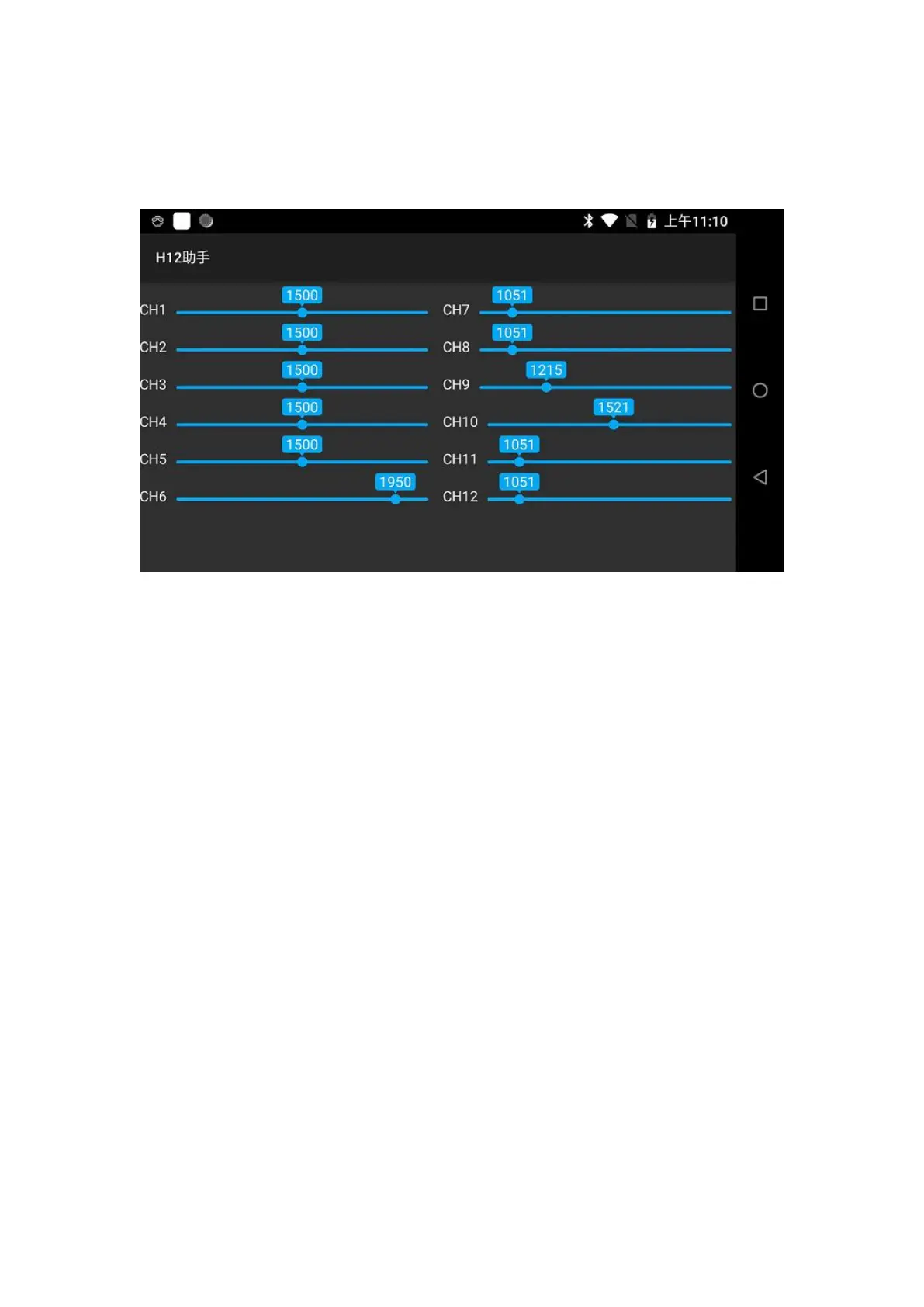Joystick calibration
(1)Return the G and H to the center, and then turn off the remote control.
(2)Long press D and power on the controller, released D after powering on
(3)When calibrating the joystick, please open auxiliary calibration in the rudder value checking
from H12 Helper
(4)Long press D to enter the calibration mode, the remote control will ring continuously
(5)Turn the joystick and thumbwheel switch to the max and min values in sequence, after
which, long press D to confirm and save
(6)Restart the controller
Data transmission/Telemetry sharing
Not supported now
Q & A
1. Can the remote control install other apps?
The permissions of the remote control are all open, and there is no special software or restricted
software installation and uninstallation.
2. Data transmission/telemetry cannot be connected
Check whether the ground station is connected with UDP type to connect to the TX and whether
the listening port is 14551. Check whether the baud rate is normal. Check if RX and TX is
connected reversely (connect RX to TX TX to RX correctly)
3. The remote control keeps ringing
When the remote control is not successfully connected with the receiver, the remote control will
always send out a prompt alarm.